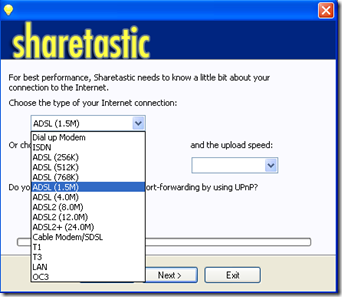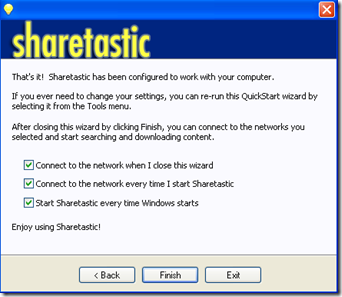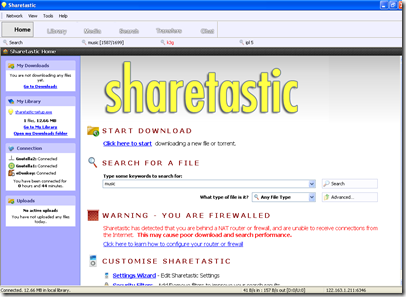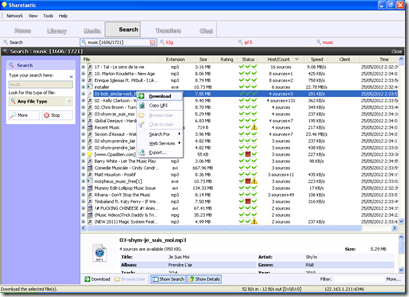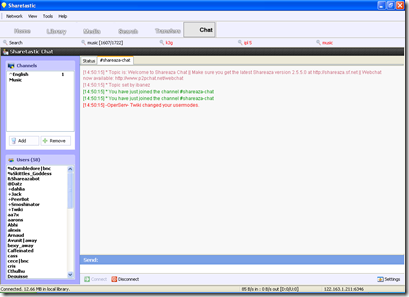Sharetastic is a powerful file sharing program which comes with exceptional features that is smart enough to know what exactly the user wants. It comes packed in with great features whereby the ghost ratings and the complete user managed queue area deserves a mention. Moreover you would not face issues while sharing large files with Sharetastic. The added advantage to the software is the ability to store big files where you need no big servers for uploading and storing all your important files. Sharetastic comes powered with the technology of the popular Torrents where the files are broken in small pieces which then gets hosted on a PC of different individuals who belong to the P2P network.
With Sharetastic it is possible for you to find and download the shared files. The added feature which Sharetastic comes with is the ability to help you search files or contents that suits your tastes. This is configured through the initial wizard, which is run at the time you start the application on your system.
Installing this file sharing program
The installation takes about a few seconds when you are ready to use this free file sharing program on your computer. However being a file of around 13 MB it might take you sometime before the setup would have been downloaded on your computer. After the program completes its initial installation on your computer you need to process and select a few options in a step by step customization of the software. It involves setting up your internet connection and the speed of it. Further it would ask you to register add or delete a particular folder which you wish to be shared on your system. Moving ahead you are asked to put in your credentials i.e. your name and place where you belong to. The wizard asks you few more options to check or uncheck and completes in a 7 step window before the actual window of the software appears on your screen. You can also try Sharest, and iSendr reviewed by us.
Using Sharetastic
The main window of the software gives you every option where you can search your own system, manage your media files, share them, or even download the other torrents online. In the search option type the file you are looking for and click search. You would be redirected to the Search Window of the application with all the possible related results.
Right click on the file which you were searching for and if it is there in the search results then click on download to download it on your system. Depending on the size of your file it would download on your computer.
You can click on the Library tab where you would find all the files which you have in your library. In the Media Tab you could open the media files which you may have downloaded from this software. The Transfers tab shows the current transfers or downloads which you may have initiated for the files you want. You can add channels to chat with the other users as well.
After you enter a channel click on connect at the bottom and you would see several users who are already connected to the respective channels. So you can actually communicate with other users, discuss or may even ask for files which you had been looking for. Great way to share isn’t it? Download Sharetastic free.