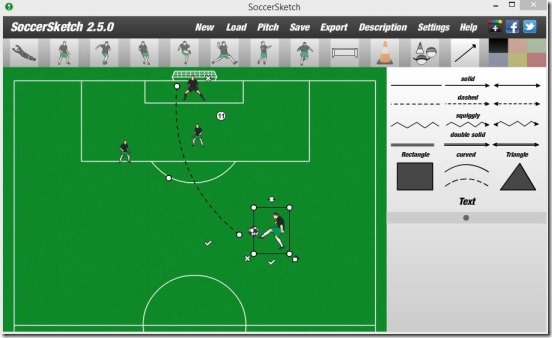SoccerSketch is a free software, that helps to create and plan soccer training drills. Using the software, soccer coaches can train the players and plan their game plans. This is a lightweight software and is very easy to use, as it’s developed by keeping the coaches in mind. Using this software, you can cerate a proper game drill, by using 120 vector images of players, goal posts, cone icons, straight and curved lines, and make the drills visually easy to understand. You can then save the drills in .ssdf file format and, load them again anytime as references, or you can even export the soccer drill plans as .JPG image file.
The software has 5 sets of soccer pitches (ground), that cover all the major parts of a match, and helps you create a good drill tactics and manual. Simply use the desired pitch, add players at respective positions, include obstacles like cones, bars etc. and use colors and arrows to create a proper tactics manual. And use these drills, that you created, to explain the players about the game plan.
Create soccer training drills using SoccerSketch:
This little software is pretty handy and effective tool to use, and does helps the coaches to properly explain the game plan that they have in their mind. The software has a pretty good set of graphics (icons); which you can use to create the soccer drills, like there are more than 70 different icons of players, showing different poses of the players. Some are running, some are sliding, and some are in kicking position. You can use as many of these icons in the pitch (play ground) to explain and illustrate how the game might go. Also, you can add goal posts, cones, bars etc. on the pitch to show them as the obstructions. Good thing is, all these icons can be transformed or moved around the pitch area, even after placing them on their respective places, initially. You can can move, them to new positions, explaining the different possibilities how they can block you, and how the players should react.
You can also use arrows to explain the drills. The software supports both straight as well as curved lines and arrows, with different styles. Simply, load the desired pitch first, by clicking on Pitch button, and then add icons by simple clicks, and move/scale them using click-drag method.
Once you have the desired drill prepared, then you can save the drills in .ssdf file formats. Simply click on the Save button on the menu bar to save the drill file. You can also load the saved drill files, by clicking on Load button.
One good thing about this free software to create soccer training drills is: you can add a description of the drill plans, and some special points that the player needs to keep in mind. Simply click on Description button in the menu bar, and type the manual, tactics etc.
Key features of SoccerSketch:
- Completely free.
- Good software for creating and planning soccer training drills.
- Use 120 vector images to create and explain drills.
- Add textual descriptions.
- Save drill files in .ssdf file format.
- Load saved drill files.
- Simple and easy.
- Lightweight.
If you are a coach, you may also be interested in sports video analysis software, like: LongoMatch and Kinovea.
Conclusion:
SoccerSketch is a good free software to plan soccer training drills. Using it, the coaches can create and explain the drills easily, and so the players can understand the drills that the coaches want to explain. All in all, a good free soccer drill training software for the coaches and the players.