This article covers a Malwarebytes AdwClearner Free, a free anti-malware tool that removes bloatware and browser hijackers. Unlike many other free anti-malware tools, this tool is not limited to malware only; it also scans for pre-installed bloat and PUPs browser hijackers and removes them from Windows-based PC.
As you might already know, there are different types of malware that can affect your PC in different ways. If your computer is running slow, the cause might be malware, pre-installed bloat, or some unwanted browsers hijackers eating your system resources. Any of these threats can make a computer super slow and might affect or steal your data. With this tool, you can simply run a scan and remove these types of malware within a few clicks. And, the best part is that it doesn’t need to be installed, it portable and you can run it directly just in 1-click.
Also read: How To Remove Bloatware, Telemetry Apps from Windows 10
Malwarebytes AdwCleaner Free: Remove Bloatware, Browser Hijackers
Malwarebytes AdwClearner Free targets spyware, adware, browser hijackers, and other unwanted programs. It uses a specially engineered technology to scan these types of malware on a PC and completely removes them. You can download this tool from the Malwarebytes website, a link to the same is provided at end of this article.
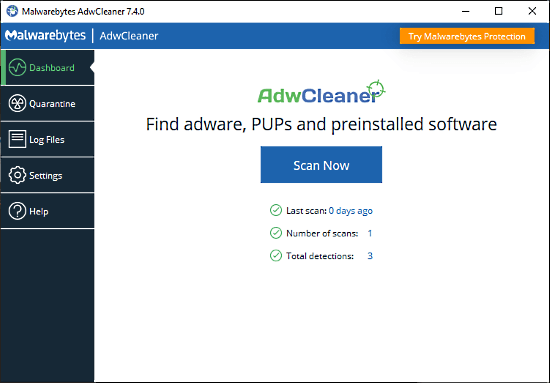
Once downloaded, you can simply run this tool by a double-click without going through any installation. The program opens at the Dashboard where it shows when you run the last scan along with the scan results. From here, you can start a new scan.
Remove Bloatware & Browser Hijackers
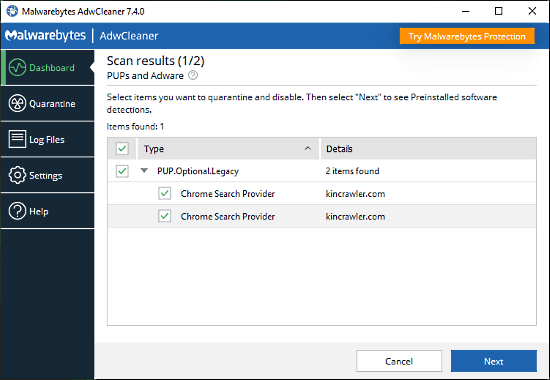
Once the scan completes, it shows the scan results in two parts. The first part lists all the PUPs and adware it finds on your computer. From here, you can select the items which you want to remove and move to the next step.
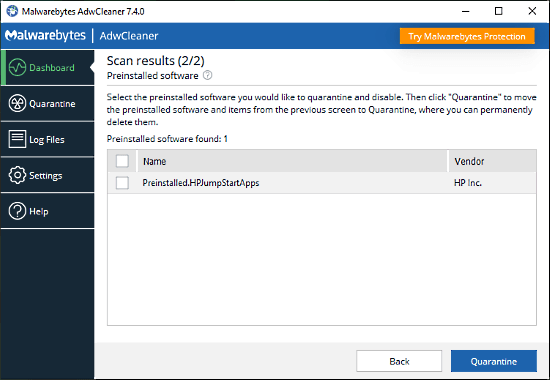
The second scan part lists the preinstalled software on your computer. Similar to the first scan, you select the software which you want to remove and click the “Quarantine” button from the bottom right corner. This removes the selected bloat, PUPs, and pre-installed software from your computer and runs a quick repair to fix the affected settings/files.
In the preinstalled software scan, this tool only scans for software installed by OEM, it doesn’t cover the Windows bloat.
Other Options
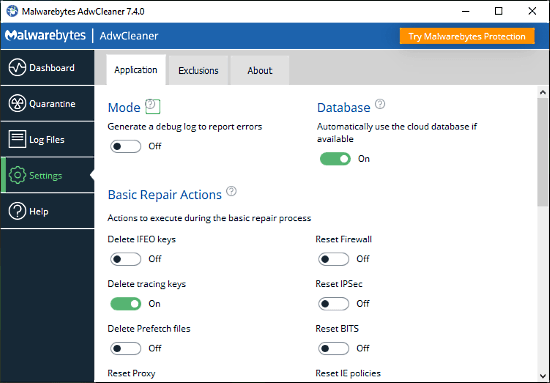
Sometimes, malware corrupts some software or system files and removing the malware can possibly break that software or some system features. To tackle this problem, this software runs different repair actions so nothings get broke. It runs the basic repair actions after each scan and you can enable more repair scans from the settings. Here is a list of Basic Repair Actions this tool offers:
- Delete IFEO keys
- Delete tracking keys
- Delete Prefetch files
- Rest Proxy
- Reset Chrome policies
- Reset TCP/IP
- Reset Firewall
- Reset IPSec
- Reset BITS
- Reset IE policies
- Reset Winsock
- Rest Host files
Closing Words
Malwarebytes AdwClearner Free is a handy little program that makes your PC bloat-free and removes various types of malware. Being a portable anti-malware tool, it is quick and does consume memory and resources like other heavy tools. And, the bloat removal is a nice addition on top. Give it a try and let us know your thoughts in the comment section.