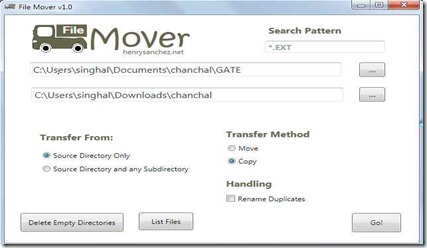File Mover, as the name specifies, is a freeware to copy or move files from the source folder to the destination folder in your system. It is a very small application designed for the easy transfer of files from one directory to another directory on your system. It can move or copy( depending on your choice) files or group of files based on the extension of file. The icon for File Mover is very attractive, its like a truck carrying the files.
Let’s see How File Mover Works:
File Mover is very easy to use. Let us see how we can use this:
- First of all search for the pattern of files you want to transfer. Here is a field available for searching the file pattern.
- Now, specify the source directory and the destination directory. You can easily browse both the directories.
- After this, there are many features available. You can choose to transfer the files either from the source directory or from the source directory as well as the sub-directory.
- You also have the option to choose the transfer mode, whether to move the files or simply copy it.
- If there are files present in the destination directory with the same file name as new ones being transferred then you have the option to first rename the files and then transfer it.
- Now, File mover also provides the option to delete the empty directories in the source directory so that no empty directory is copied to source directory.
- Before transferring the files you can have a look at the list of files being chosen to move.
- After, making all these settings click on Go! button and the files will be moved to the destination directory.
Download and Installation:
You can download the File Mover from here. There are two setups available, one is for portable device and other for desktop. Download the setup according to your need. While installing the application it will ask for whether to install for everyone using the system or only for yourself. If you choose to install only for yourself you will be prompted to keep a password.
Final verdict:
File Mover is a very small and good application to transfer the files from one directory to another. It is very easy to use and provides many features to its users such as searching the files according to the extension, deleting the empty directories in the source directory, move/copy the files etc. It is also available for portable devices.