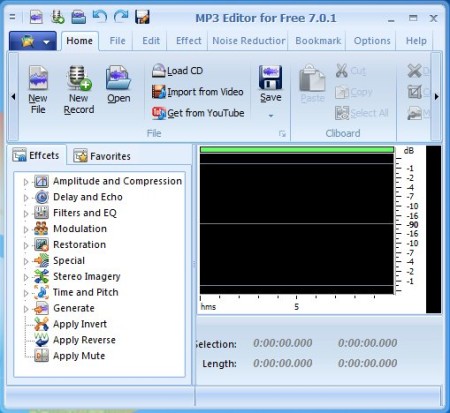MP3 Editor Free is a free audio editor with the help of which you can record audio, convert text to speech, load audio from CDs and of course open and edit a very large number of audio formats. A lot of different effects, and audio corrections are available. Audio files can be edited graphically with the help of mouse using a fully featured waveform editor.
Similar software: MediaVigor Audio Editor, Wave Shop, Free Easy Audio Editor.
Interface of MP3 Editor Free is very modern looking, with the same interface design that you get in Office 2007. Top left corner of the screen holds the menu for opening up files, saving edited audio files and so on. Down below we have the famous ribbon interface, where again you can open up files, but with the help of tabs at the top you can also access other components of this free audio editor like effects, noise reduction and so on. Key features of MP3 Editor Free are:
- Good format support – MP3, OGG, WMA, CDA, MPC, WAVE, MPEG, etc
- Comes with audio recorder, text to speech, audio CD track loader
- Audio track manipulation – cut, copy, move, trim, crop, mix files
- Add effects – reverse, time and pitch, delay and echo, stereo imagery
- Noise Reduction – removes background noise from audio tracks
- Waveform editor – audio tracks are displayed as waveform
There’s a lot more interesting features that can be found in this free audio editor, but note that not all of them are available in the free version. Batch converter for example requires you to upgrade to the paid license, but the free version is more than enough for editing audio tracks. You can record audio and then cut it or remove noise, or if you want you create ringtones from your favorite music tracks. Here’s a few pointers to help you get started.
How to edit audio with MP3 Editor – free audio editor
Despite of its name, MP3 Editor can open all the common audio formats. To edit pre-recorded audio track, you need to import them by clicking on Open from the ribbon toolbar.
Audio track will open up, waveform preview on the right will be filled out. Home tab should be open by default, and there you should be able to find all the tools for basic manipulation like cut, crop. copy, delete and so on. Effects can be added from the left sidebar, see image above. Before you’ll be able to do any changes, you’re first gonna have to make selection on the waveform preview.
Switch between tabs at the top if you’re interested in accessing noise reduction and even more audio editing tools. When you’re done editing the audio track, simply click on the Save button to export your work.
Conclusion
MP3 Editor Free offers a lot of different tools for editing audio tracks. We were especially impressed with the noise reduction tool, which will in just two clicks scan your audio track and remove various different background noise from it. All the tools are easily accessible, work very fast and are not difficult to understand. Free download.