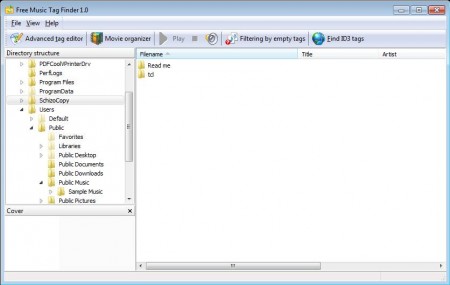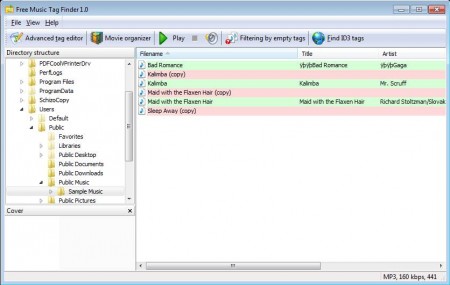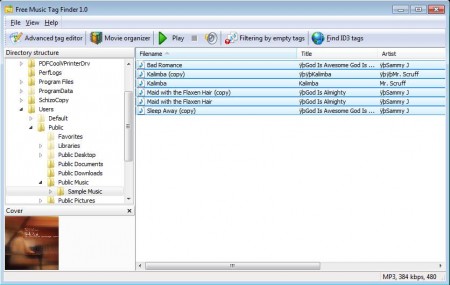Free Music Tag Finder is a free ID3 tag downloader which you can use to automatically download song information from the internet. With the help of Free Music Tag Finder you can automatically download song title, artist name, album information and embed them into songs from your collection.
Try out Advanced Renamer, Multi ID3 Tag Editor, and AudioShell reviewed by us.
Interface of Free Music Tag Finder is very simple. Large empty area that you can see in the image above is where the albums whose song information you want to download are gonna be listed. On the left of it you can see a file browser and underneath it in the bottom left corner you can see an empty spot where the cover art is gonna be downloaded.
Key Features of this Free ID3 Tag Downloader:
- Free and automatic album ID3 tag downloading and retrieval.
- Preview songs with a built-in audio player.
- Song filtering, open your collection and only list songs without tags.
- View album art of the songs whose ID3 tag info you are searching.
One of the most tedious jobs when it comes to backing up your Audio CDs to your computer would be entering song information. The actual backup process and conversion is easy, but typing in song names, artist and album information can be a very boring thing to do. Here’s how you can avoid doing that with Free Music Tag Finder.
How to Find Song ID3 Tag Information with Free Music Tag Finder?
Use the file browser on the left and find your music collection, the albums whose ID3 tag information you would like to search and download from the internet. Try and make sure that the album names are written, so that this free ID3 tag downloader has something to work with.
Once that you’ve selected the directory with your music, songs should be loaded to the playlist on the right. Mark all the songs who’s tag information you want to search online and download using Shift and then click on the Find ID3 Tags. Free Music Tag Finder will then go online and compare song lengths from online album databases. That’s why it’s important that album title is written, which isn’t that hard.
By comparing the song lengths online, as well as other album info, song ID3 tags are gonna be filled out automatically. In case that something’s off, you can edit the information manually by clicking on the song name once.
Conclusion
Free Music Tag Finder will save you a lot of time that you would normally spend on typing in song information. Load in your music playlist, mark it all and then simply click on the Find ID3 Tags button and you’re all set. Free Music Tag Finder will find album information for you and automatically embed it to your music. It’s very easy to use and it comes with a music player which you can use if the downloaded song info isn’t correct to preview and correct or fill in the ID3 tags which weren’t found. Go ahead and try it out absolutely free.