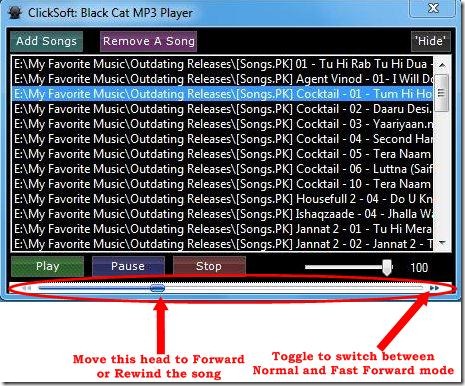Black Cat MP3 Player is a free MP3 Player that can play audio files in MP3, WAV, and WMA formats. It’s a simple and lightweight audio player that is specifically designed to play music files.
MP3 is the most popular audio format used to store audio files, and is most commonly used to transfer and play music files on most digital audio players. Black Cat MP3 Player is one such audio player that plays MP3 audio files. You can add as many songs as you want to this free MP3 player and play them in sequence. It offers basic playback control option including Play, Pause, and Stop.
Play Music Files on Black Cat MP3 Player:
Black Cat MP3 Player is very easy to use. You can simply run the app and add multiple songs to the player. Black Cat MP3 Player creates a playlist of all the songs that you add, and plays the selected song. It also offers to add more songs or remove selected songs from the playlist. You can anytime, select a desired song from the playlist and click on the “Play” button to play the song.
The music file that you select will be played on this free MP3 player and a seek head at the bottom will show the progress of the playback. You can move this head to move the song forward or backward. It also has a “Fast Forward” playback control which can play the song in fast forward mode. Just toggle this control to switch between Fast Forward and Normal mode.
Apart from that, you can pause a song in between, or stop playing the song if you don’t want to listen to it anymore. You can also increase or decrease the volume of your audio playback through the volume control present at the lower right corner of the player.
Don’t forget to check free music downloader to search and download free MP3 songs directly from the internet.
Key Features of Black Cat MP3 Player:
- Simple and Basic: Black cat MP3 Player is the most simple and basic audio player that plays music files in MP3, WAV, and WMA formats.
- Lightweight: It’s very lightweight: just 3 MB in size, and doesn’t use much of your system resources.
- Easy to Use: It is quite easy to use. Just add songs to the playlist, select song you want to play, and tap the “Play” button. That’s it!
What I Like about this Free MP3 Player:
- It has a simple interface which let’s you add multiple songs to a playlist and plays the selected songs.
- Unlike other powerful media players (like, VLC) this is an extremely simple and basic media player that plays music files in most common audio formats.
What I Don’t Like about this Free MP3 Player:
- Stops after playing a song. Doesn’t support back to back music file playback.
- It does not have custom playback options to move to the next or previous song in the list.
- It doesn’t give any time information for the music file that it plays, such as, the total duration of the file, time elapsed, time remaining, etc.
- Also, you can not save a playlist in this free MP3 player. Every time you launch the application, you have to add new songs to the playlist.
- You can remove only one song at a time. In order to delete multiple song or a whole playlist, you need to select each individual song and remove it separately using the “Remove A Song” option.
- The “Rewind”option does not work.
Supported Audio formats:
MP3, WAV, WMA
The Final Verdict:
Black Cat MP3 Player is a nice audio player to play music files in MP3, WAV, and WMA formats. It is perhaps, the simplest digital audio player I’ve ever come across. But that doesn’t make it an ideal choice for playing audio files. It has certain drawbacks which can’t be ignored, and therefore, it is advisable you should check some more free audio players, like Xion and aTunes, which are obviously better than this one.