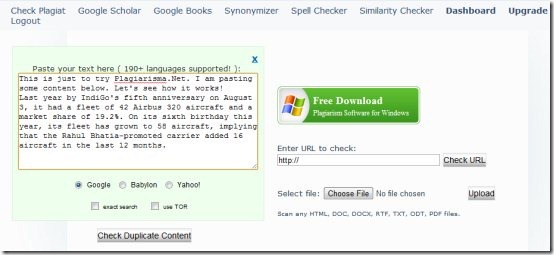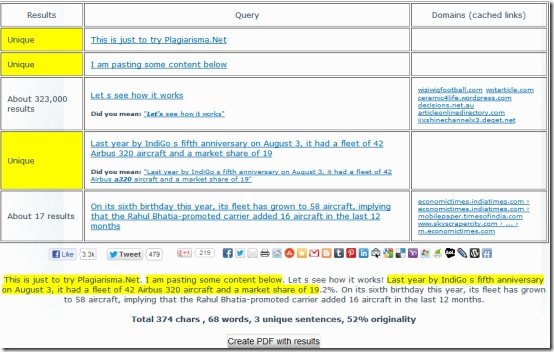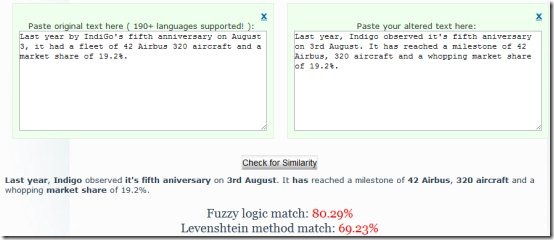Plagiarisma.Net is a free online plagiarism detection service that lets you check the presence of copied content. In fact, it also enables you to use TOR so that you can remain anonymous on the internet while checking for plagiarized content. You can also opt for some other interesting services available on the website. Let’s see how this can help you in detecting plagiarism:
Using Plagiarisma.net for detecting Plagiarism
Plagiarism in simple terms is the act of copying someone else’s content and claiming it to be your own. Plagiarism, whether intentional or not is not acceptable and has become a very common problem. Hence most of the Plagiarism detection software have come up that they can detect plagiarized content so that it can be accordingly changed.
To detect Plagiarisma, you can either download the free desktop plagiarism checker or detect plagiarism by pasting the content online. Let’s see how:
- Open the website.
- Whichever method you choose to detect Plagiarism, you need to register on the website, if you wish to search Google or use some advanced services for duplicated content. A major caveat in the desktop plagiarism checker is that there are limited features. On the other hand, if you sign in on the website, you can enjoy other features as well such as Synonimizer, spell checker and similarity checker. So here we will be checking out the features which Plagiarisma.Net offers on the website.
- After registering and logging in, a window appears which can be seen in the snapshot below:
As you can see above, after logging in, you simply need to paste the content in the box given. You can carry out the search using Google, Babylon or Yahoo. Another important aspect is you can also use TOR to keep your identity anonymous. Once you have pasted the content you need to click ‘Check duplicate content’ under the box.
- You can even upload a file to check the content for plagiarism as can be seen in the right in the above snapshot. However, you cannot try as many features on a daily basis in the free account all at once.
- The results of the plagiarism detection for our pasted text can be seen in the snapshot below:
As you can see, the results are quite clear. The highlighted sentences represent unique content. While the content which is copied is not highlighted and you can check out the domains from which it has been copied. The links are mentioned in the rightmost column. The completely summary is also given at the bottom. You can even create a PDF of your results.
You can also check out free plagiarism checkers reviewed by us.
Other interesting features
- You can check out Google scholar to check for duplicated content in articles and patents as well. There is also an option to search in Google books for copied content.
- In addition, there is a Synonimizer to re-write content. You can vary the re-write level as well. However, this feature can be improved.
- Spell-checker allows you to check for any spelling mistakes in your text. Any errors in your text are corrected and the corrected word is highlighted.
- Similarity checker is to check the level of similarity between original content and altered text.
Verdict
On the whole Plagiarisma.Net is a must-have if you require to check for Plagiarism on a basic level!