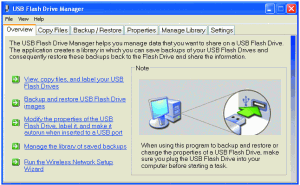Microsoft USB Flash Drive Manager is a free software to manage all the aspects of your USB Flash drive. Using Microsoft USB Flash Drive Manager, you can copy files to and from your USB flash drive, and also create backups of your Flash drive.
Microsoft USB Flash Drive Manager installs on your PC (and not your Flash drive). If you want to install a drive manager in your Flash drive itself, you can use Lupo Pen Suite.
Various functions of Microsoft USB Flash Drive Manager are arranged in form of easy to understand tabs.
Here is a brief overview of various tabs present in Microsoft USB Flash Drive Manager:
Overview Tab: This tab provides an overview of Microsoft USB Flash Drive Manager itself, and also lists some commonly used functions.
Copy File tab: This tab manages the file copy process to/from your USB drive. This tab will show all the files that are present on your Flash drive. You can easily add more files to your Flash drive by just dragging and copying them to this window. You can also delete and rename files in this view.
Backup/Restore Tab: I find this as the most useful tab of Microsoft USB Flash Drive Manager. This lets you easily backup contents of your entire Flash drive to your computer. If you lose contents of your Flash drive, you can restore them from a previously created backup from same tab.
Properties Tab: This tab lets you change drive label of your Microsoft USB Flash Drive Manager. You can also set up autorun.inf file in your Flash drive so that Microsoft USB Flash Drive Manager automatically starts whenever you plugin that Flash drive.
Manage Library Tab: This tab lets you manage the backups that you have created.
Settings Tab: This is another useful tab. Here, you can store your Wifi settings in your Flash drive, so that you can easily use same Wifi settings on multiple computers. Apart from that, you can define the folder where you want to keep backups.
If you carry around important documents in your Flash drive, make sure you password protect Flash drive.
Microsoft USB Flash Drive Manager is pretty good software for those who use Flash drives a lot. One limitation with this free software is that it can only manage Flash drives that are 4GB or less in size.