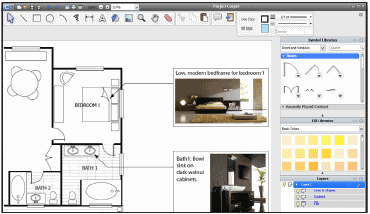[yasr_overall_rating] [yasr_visitor_votes]
AutoDesk (makers of AutoCad) has launched a new 2-D drawing tool called Project Cooper. Project Cooper is an ideal fit for those who need to do 2-D layout designs but do not want to get advanced software like AutoCad. Project Cooper contains only the tools you need to draw quickly, all in one place.
Project Cooper is ideal for:
• Interior designers
• Landscapers
• Furniture, fixture, and equipment providers
• Ceiling contractors
• Drywall contractors
Here are some of the features of Project Cooper
Enables you to draw accurate, detailed plans and layouts to scale using simple 2D drawing tools.
Project Cooper comes with sample drawings and pre-drawn, commonly used symbols—such as doors and windows. This helps you in quickly getting started for creating drawings.
It’s exceptionally easy to use.
Project Cooper produces files in the world’s most widely used design format: DWG.
Project Cooper drawings are compatible with Autocad.
Project Cooper is currently free. Here is what Project Cooper mentions on its website
Project Cooper is a free preview of new drawing, drafting, and sketching software.
It is not clear till when Project Cooper will remain free. So, get it before its too late.
AutoDesk (makers of AutoCad) has launched a new 2-D drawing tool called Project Cooper. Project Cooper is an ideal fit for those who need to do 2-D layout designs but do not want to get advanced software like AutoCad. Project Cooper contains only the tools you need to draw quickly, all in one place.
Project Cooper is ideal for:
- Interior designers
- Landscapers
- Furniture, fixture, and equipment providers
- Ceiling contractors
- Drywall contractors
Here are some of the features of Project Cooper:
- Enables you to draw accurate, detailed plans and layouts to scale using simple 2D drawing tools.
- Project Cooper comes with sample drawings and pre-drawn, commonly used symbols—such as doors and windows. This helps you in quickly getting started for creating drawings.
- It’s exceptionally easy to use.
- Project Cooper produces files in the world’s most widely used design format: DWG.
- Project Cooper drawings are compatible with Autocad.
Project Cooper is currently free. Here is what Project Cooper mentions on its website
Project Cooper is a free preview of new drawing, drafting, and sketching software.
It is not clear till when Project Cooper will remain free. So, get it before its too late.