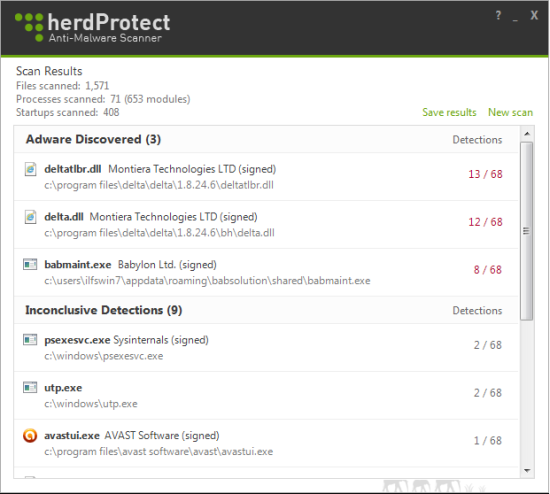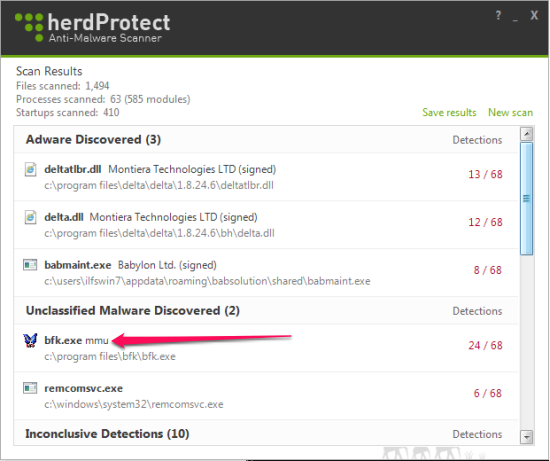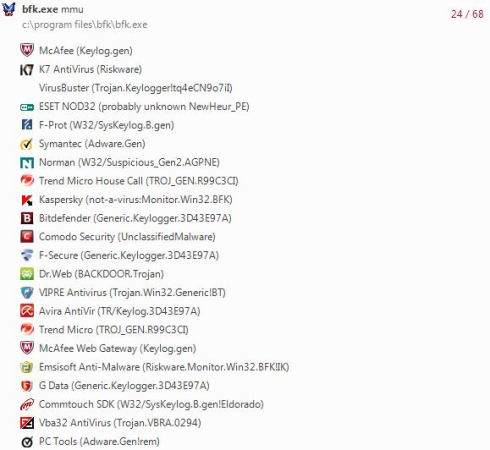HerdProtect is a free malware scanner for Windows that scans for malicious programs in your computer using search algorithms of 68 famous and effective anti-virus applications through the cloud. It basically creates a secure tunnel and connects to the cloud (server) to scan each file in your computer and gets you the most updated results from various anti-malware applications.
This free malware scanner gives you suggestions for you to decide whether you want to keep the file or not. And believe me when I say, most of the times (about 95%; give or take 5) it is true at what it says because one or two antivirus applications could give you a false alarm but not all of them.
I gotta say that I loved this wonderful software that lets me scan for virus, malwares, adwares or any program that is there in my computer with wrong intentions. This free malware scanner creates a secure tunnel (a secure connection) to its server to check each file on your computer (with no exceptions) and checks them with 68 different antivirus application that’s been there in the pest problem fixing business for some time now.
How to use This Anti-Malware Scanner:
That’s a nice and valid question that I expected from you soon. You just have to download the software from their website and install it. After the installation of this wonderful software, let it do what it is supposed to do and trust me, it’s gonna search for every program that was being missed out by your favorite antivirus software.
Did you just see that? Under the Unclassified Malware Discovered section? This was a keylogger and if you’re not aware of what a keylogger is, let me tell you what it does. Doesn’t do much but can record your keystorkes, mouse clicks, records applications that your run, websites that you visit (ahem yes every website) and makes a log of whatever is captured. While it can efficiently hide from the Task Manager and even from the uninstall window, it can also be set to send these keystrokes to its owner just like a loyal servant.
Now, I don’t mean to say that people who create Keyloggers are bad or keyloggers are bad, as you can always use something in its best possible way useful to others or make it the worst nightmare for some poor soul. Yeah, and I am not freaked out because I installed this keylogger purposely, when I was in my full senses, to test out this free malware scanner.
Who says it’s a Virus?
Do you have a different opinion? Well I had but it’s 24 other guys out of 68 antivirus scanner who are telling me that this program is a bad guy. All you have to do is to click on the program to view more information about the infections detected. This would let you know who all thinks that it’s a virus.
Because this free malware scanner scans for files with other free malware scanners and professional antivirus softwares, this helps you decide if you really want to keep a program or not.
Conclusion
The title HerdProtect suits her at what she does. One anti-virus alone cannot claim to be the perfect one but bringing them all together in a Herd can do a lot while detecting malicious programs. This free malware scanner lets you view the details of the detection to decide for yourself if you really want to keep the program or not.
I tried HerdProtect with Windows 7 and it works great (you saw the images above, didn’t you?). I would suggest you to try this out and tell us what do you feel about this free malware scanner.
Get HerdProtect – Free AntiMalware Scanner
Also check out this review about X-Ray, another wonderful free malware scanner just like HerdProtect.