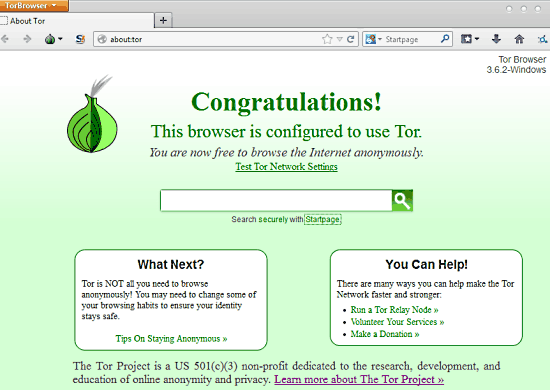Tor Browser is a free ultra secure anonymous web browser that lets you surf the Internet while ensuring your complete online privacy. The flagship product of the highly acclaimed Tor anonymity project, Tor browser is essentially a fortified ESR (Extended Support Release) version of Mozilla Firefox. It protects you from spying technologies like network surveillance and traffic analysis by routing all of the online traffic from your computer (running Tor browser) through the secure Tor network. Tor also comes preloaded with some secure browser extensions like HTTPS Everywhere, NoScript etc., that enhance the overall security. This browser runs in a private mode by default, and automatically purges your browsing data (e.g. cookies, browsing history) once you close it. To top it all off, Tor is available as a portable self contained application and can be used without installation. Looks like something you could use to secure your web browsing? Let’s head past the break, and find out more.
Also See: Ultra Secure Sandboxed Browser To Protect From Online Threats
How to Install Tor Browser:
The installation of Tor Browser is a pretty simple affair. All you have to do is download the self contained executable from its homepage, extract it to your preferred location, and fire up Tor browser. Upon being launched for the first time, Tor asks whether you want to connect to the Tor network directly, or want to configure any network proxies or firewalls. The direct connection should work for majority of the users, so select that. After a few moments, Tor browser launches. Here’s how it looks like:

As illustrated by the above screenshot, Tor Browser’s user interface is virtually identical to Mozilla Firefox (which makes perfect sense, since it is in fact, a secure version of Mozilla Firefox). The start page provides some general information about the browser, as well as links to some helpful tips to secure your online anonymity. It also consists of a search bar, that you can use to search the web anonymously using the ultra secure StartPage search engine. Apart from this, Tor Browser also comes pre-installed with some handy extensions that secure your online browsing activities (discussed later in the article). Now that the visual overview is done away with, let’s see how Tor Browser actually ensures your online privacy.
How Does Secure Tor Browser Protects Your Online Privacy?
In addition to automatically purging all of your browsing history (e.g. cookies) on exit, and always running in a secured private mode, Tor ultra secure web browser protects your online privacy by using a variety of tools and technologies, that it comes bundled with. These are individually discussed below:
The Tor Network
The backbone (and also the namesake) of the Tor browser is the Tor Network, which is a worldwide volunteer network consisting of thousands of network relays. Tor uses these network relays to route online traffic coming from a user’s computer through a number of randomized network paths. This helps in concealing the user’s real location and usage habits, and makes it very difficult (if not impossible) for any Internet activity to be traced back to the original user. Tor essentially uses successively nested layers to encrypt your original data (IP addresses, search queries etc.) multiple times, before sending it through a number of randomly selected relays. Each relay only decrypts a single layer, thus making it impossible to completely decrypt the entire information at a single point.
The Tor Button
The Tor button is a browser extension that comes preinstalled with Tor browser. Apart from having standard descriptive information, you can use this extension to change Tor’s proxy settings, completely or selectively restrict/enable third party cookies etc. You can even run Tor under a new virtual identity from here. All of these settings can be accessed by clicking the Tor button, and selecting Preferences from the drop down menu:
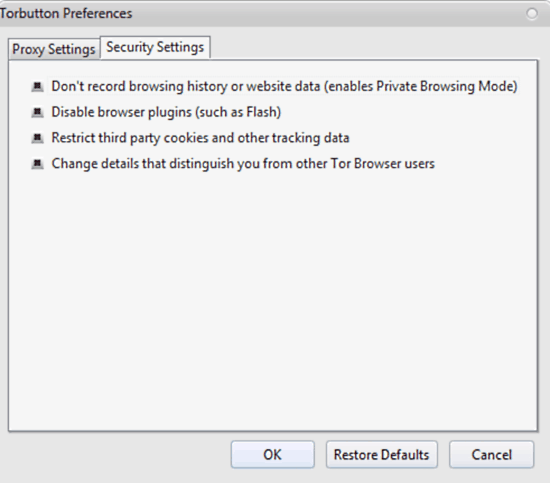
NoScript
This is another super powerful extension that works as an add-on with Tor browser’s other modules to make your online browsing secure. NoScript globally blocks all kinds of auto-running scripts on any webpage (or website) that you access using the Tor browser. Apart from this, you can configure a ton of other options via NoScript, like selective execution of some scripts on whitelisted websites, enable audio alerts for blocked scripts, straightaway block active content coming from unsecured HTTP connections, and things like that. This extension has a bunch of advanced options spread over five different tabs, but the default settings should work pretty great for a majority of users.
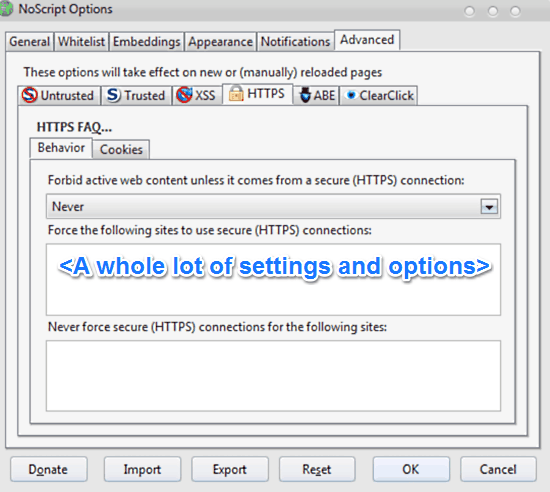
HTTPS Everywhere
As implied by the name itself, this extension forces every single website that you access via Tor browser to use the secure HTTPS connection, in place of the ordinary HTTP one. It includes a pretty large listing of websites. You can even set individual redirection rules for every single one of these websites, as well as add your own.
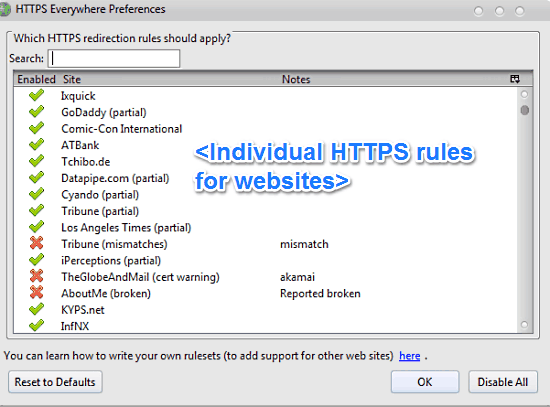
Also See: Secure Sandboxed Mozilla Firefox Browser
Conclusion
The Tor Browser is an amazing product. It uses the highly secure (acclaimed by the National Security Agency itself!) Tor network, along with a couple of nifty browser extensions to makes sure your browsing activity stays the way it’s supposed to, i.e. private. Add to it the fact that it doesn’t even need to be installed and can be carried anywhere on a flash drive as a portable application, and Tor browser gets even more incredible. If you’re looking for a rock-solid way of ensuring your online privacy, look no further than Tor.