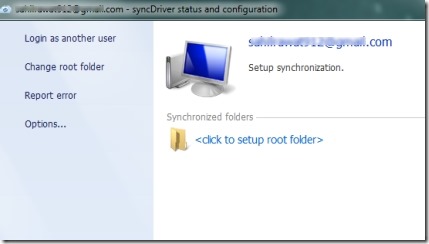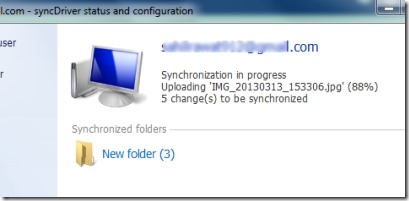syncDriver is a free desktop client for SkyDrive using which you can sync to SkyDrive in an easy manner. It will let you sync a folder (root folder) of your choice with your own SkyDrive account. SkyDrive in short, is an online cloud storage service which is provided by Microsoft that gives 7 GB free storage space. Thus, with syncDriver, you can access your files from anywhere on any workstation.
syncDriver lets you know of any changes or modifications that happen to files i.e. if any file is uploaded or modified on your local root folder, then it will automatically be uploaded to your SkyDrive. Likewise, any file is uploaded or modified to SkyDrive, then syncDriver automatically downloads that file. Therefore, you don’t need to worry about any changes or modifications.
syncDriver is a very handy desktop client for SkyDrive which you can use for free on Windows. Lets see how.
Some other cloud storage services: SelfCloud, Dropbox, Comodo Cloud, and CX.
How To Sync To SkyDrive Using syncDriver?
syncDriver is really a very simple and handy desktop client for SkyDrive that lets you easily sync files with SkyDrive. Once after installing it to your computer, you can connect with your SkyDrive by providing your email id and password. Just after this, you will come to the main interface of syncDriver where you can set the root folder for synchronization of files. Just choose any desired location of your PC and that’s it. Now you are ready to sync files.
There are three ways of synchronization i.e. Bidirectional (SkyDrive to syncDriver and vice versa), SkyDrive to File system (downloading files), and File system to SkyDrive (uploading files). You can select any way using Options and can proceed further. This is all you need to do, and after this files will be automatically synchronized. You don’t need to do anything. For more facility, it runs on background on system tray and performs the synchronization automatically.
Once the synchronization will be done, you can have your files both on your system as well as on your SkyDrive. Isn’t it a fast and much reliable way to do the synchronization of your files. It is indeed! See below its important features.
Some Key Features of syncDriver:
- Reliable desktop client for SkyDrive.
- Easy to sync files with SkyDrive.
- Very lightweight desktop client with instant changes identification.
- Secure transfer of files.
- Use it free of cost on Windows.
In brief, syncDriver is really a suitable and valuable desktop client for SkyDrive that provides a simple and straightforward solution to backup and sync files from desktop to SkyDrive and vice versa. So you can try it free of cost and sync to SkyDrive for yourself.
You will also like to check these Online Storage reviewed by us.