GFXplorer is an incredible free system information software. Super simple and easy to use, GFXplorer is a lightweight application that gives you detailed technical information about pretty much every aspect of your computer, from one centralized interface. You can find information about system software, CPU, RAM, Video, Audio and much more. Apart from that, GFXplorer can also provide comprehensive information about connected hard disks, their partitions, and much more. Apart from that, you can also launch a whole array of default system tools/utilities such as task manager, performance monitor etc., directly from GFXplorer. It features an easily navigable tabbed interface, and is available as a standalone portable application. Sounds interesting? Let’s find out more.
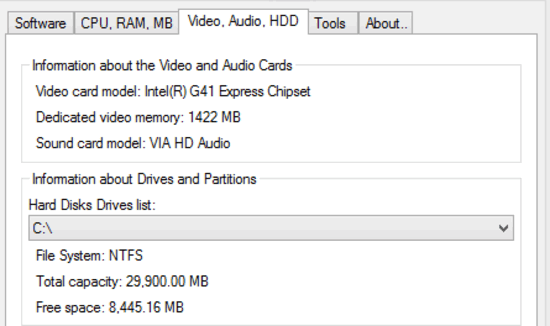
How To Use This Free System Information Software?
Using GFXplorer to find out detailed information about pretty much every technical aspect of your computer system is super simple. In fact, since GFXplorer is available as a portable application, there are no installations, configurations or anything of that sort required. Essentially, all you have to do is just download the lightweight zipped application, extract it and fire it up. Once run, GFXplorer takes a few moments to gather information about your system’s hardware/software, and then finally displays the results.
Here’s how it looks like:

As illustrated by the above screenshot, the user interface of GFXplorer is as simple and barebones as it gets. The interface is divided into a couple of navigational tabs, with each tab providing detailed information about some specific aspects of your computer’s software/hardware in its own section. These sections are briefly mentioned below:
- Software: This gives detailed information about the Operating System installed on your computer, default system folders, licensing information and things like that.
- CPU, RAM, MB: This tab gives information about the processor, RAM and motherboard. System parameters such as cache memory, clock speed, processor socket type, total and available RAM and virtual memory, BIOS manufacturer etc. can be found out.
- Video, Audio, HDD: As the name suggests, this tab provides all the information about your system’s audio/video controller hardware, as well as details about the hard disk. You can find details such as video memory, number of partitions, number of sectors, tracks and much more.
- Tools: This tab consists of direct button based shortcuts to pretty much every default system utility/tool out there. You can launch performance monitor, task manager, disk management etc.
- About: General information about the program can be found here.
One interesting feature that’s present across all of these navigational tabs is the Export option. You can export the information presented in each of GFXplorer’s navigation tabs as a standard text file. Here’s how the exported textual information looks like:
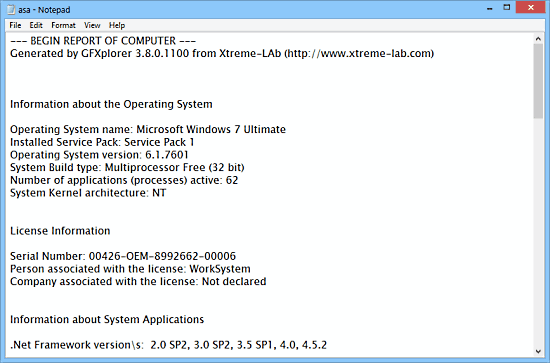
Also See: Free System Information Utility For Windows: FreeSysInfo
Conclusion
GFXplorer is a lightweight yet feature loaded free system information software. It provides detailed technical information regarding pretty every much software/hardware aspect of your computer. The interface is easy and intuitive, and the sheer detail of information it provides makes it hard to believe that this thing measures under 500 KB in size. Add to that the ability to export information as text files and launch system utilities, and you’ve got a robust system information information software. Do give this a try, and let me know your thoughts in the comments below.