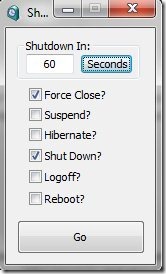ShutDown Timer is a lightweight and free shutdown timer which helps you to schedule shutdown on your computer. This free shutdown timer comes with a very basic and user-friendly interface which makes it possible for even the beginners to easily use this free shutdown timer. Using this free shutdown timer, you can even schedule computer reboot, log off and hibernate for making your computing even better.
This free Shutdown timer lets you specify time in seconds, minutes or hours. Enter the number in the integer box and click the “Minutes” button for changing it to “Hours” and click it again for changing it to “Seconds”. You cannot specify hours, minutes and seconds all together, so either it should be just hours or minutes or seconds. After specifying the time, you need to choose the task to be scheduled by clicking on their respective check boxes, then you need to click on the “Go” button for scheduling the task. Try Shutdown Timer for free.
Also, check out free software to watch TV on PC.
Some Key Features Of Shutdown Timer:
- Very basic and straight-forward interface.
- Easy to use shutdown timer.
- Small in size, so takes very less space on your hard drive.
- Windows utility software.
- Specify time in hours, minutes or seconds.
- Schedule tasks like shutdown, reboot, log off and hibernate.
You would also like to check out free software to animate pictures.
How To Download And Install This ShutDown Timer:
- Open the homepage of this free software.
- Click the Download button and click the respective download link.
- Shutdown Timer will be downloaded into your system.
- Run the file and follow further simple installation procedure.
ShutDown Timer is one of the most simple and small in size shutdown timer that lets you easily schedule computer shutdown, log off, reboot or hibernate. Click here to download Shutdown Timer for free.