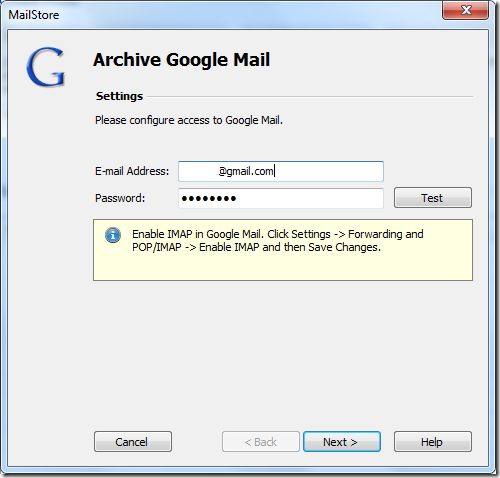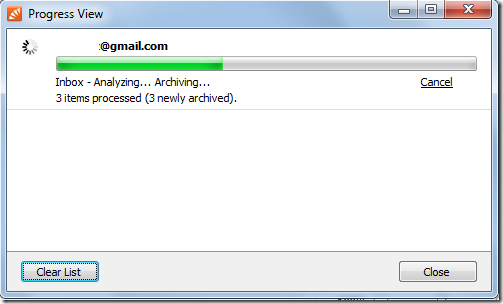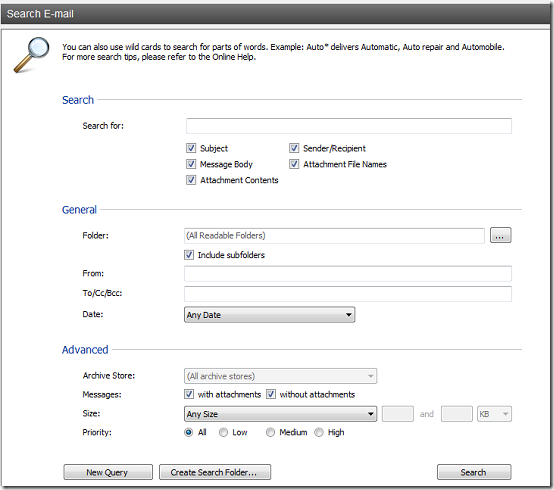MailStore Home is a free application that enables you to archive all your emails across different mailboxes at a centralised archive. The application creates a backup of all your important emails on either your computer or on a removable flash drive. With MailStore you can easily manage your emails and be able to search and retrieve them when you need them.
Features
- MailStore incorporates a fast text-based search to sift through large volumes of emails in a few moments
- Centralised email archive
- Portable Application can be launched from removable drives like USB flash drives
How to use it
To archive an email, you need to create a profile. Click Archive Email to add an account. Click the Advanced button to add email accounts from Google, Kerio Connect, Microsoft Exchange and other IMAP and POP3 Mailboxes. You also have the option of choosing selected email clients on the E-mail clients section. You can create an email profile by adding an MBOX email file or other email files from a local directory.
For Gmail, choose Google Mail in the dropdown. Enter a valid email address and your password. Click Test to check whether you entered the correct details or are able to logon to the server. Next, configure archiving options and set a timeout and click Finish. A confirmation message appears to inform you if the address was successfully added. To archive emails, double-click on any of the listed addresses or click Run. A small interface takes you through the archiving process. If any security concerns are raised by the program, kindly confirm that the certificate you are using is indeed from Google.
For easier access you can create a desktop shortcut to execute the archiving progress more faster and easily by clicking Create shortcut on desktop button. You can edit the details of any email address by clicking Properties and following the prompts provided. The Commands button allows you to access editing features like cut, copy, paste, rename and delete. These commands can also be accessed via the default hotkeys except for the rename function that uses the F2 function key. Archived messages can be viewed by clicking My Archives Folder and navigating to the inbox directory. Archiving procedures can vary slightly for the different types of accounts.
To search for emails, click on Search email. Enter text in the search for text box, and select which items should be searched by checking their respective text boxes. In the general section, select a folder to be searched or use the default which searches all folders. You can narrow down your search by entering the recipient’s name or names of persons it was copied to and date the mail was sent-chances are you won’t be remembering these so leave them blank. You can narrow down your search further by selecting whether the email you are searching for contained attachments, its size or its priority by checking the respective text boxes. Click Search to run the search and New Query to perform another search.
MailStore Home allows you to export emails to other programs. To export emails, click Export emails in the left menu. Before you can archive emails, you need to create an account using at least one of the options provided. Program settings can be accessed by clicking Administrative Tools. The section allows you to set a default directory for MailStore, free up unused space in MailStore’s files and create a search index for faster searching.
Pros
- Archive emails in a few easy steps
- Fast and simple to use
- No profile and archived mail limits
- Support for a wide variety of mail providers
Cons
- No auto archiving or archiving schedule feature
Conclusion
MailStore Home offers you a simple and efficient way to store your mail locally.