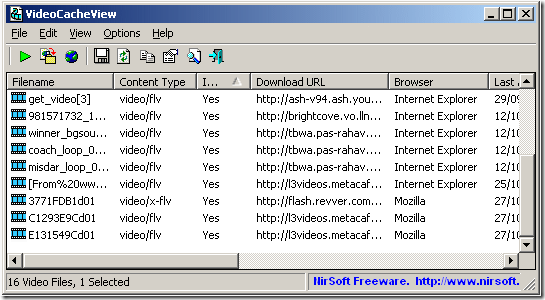VideoCacheView is a free software that allows one to quickly extract video files from browser cache. When you play a streaming video online, a copy of that is saved in your browser cache, but is deleted soon. VideoCacheView lets you quickly scan your browser cache, and find all the video files from there. This is helpful if you want to play the same video again, without going online.
So, basically what you can do with this small application is check the information of the videos you have watched. You can even check the direct url and download the video to your computer to watch more times if you wish.
VideoCacheView allows you to download videos from youtube. However, it still doesn’t always work as it should.
Even with this little flaw VideoCacheView is suggested for those who don’t really want to download their videos but just check the video again. After all, if the video is available in your cache, there’s no need to download it and consume your HD space. Just check the URL with VideoCacheView.
How to Use VideoCacheView:
The first thing that you should know is that in order for the video show up in the application you need to close your browser.
VideoCacheView requires no installation, just unzip it in a specific folder and launch the application.
After launching it, VideoCacheView should automatically look for all the video files in your browser cache.
After finding the file you want you can double click it and a window with detailed information about it should show up.
Also by right clicking the context menu should show up. From the context menu you may play the video using your favorite media player. Also from the context menu you can open the download URL in your browser.
Features of VideoCacheView:
- Quickly access your cache files.
- Play the videos in your cache using your favorite media player.
- Get direct links to download any video you want.
- Works with IE and Firefox based browsers