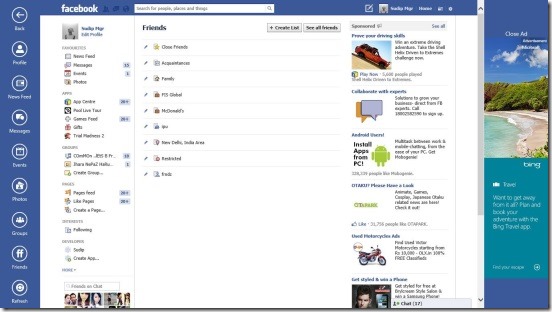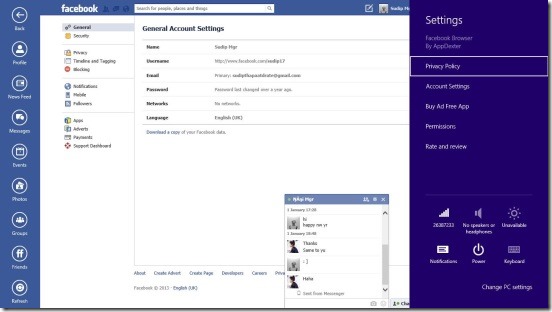Facebook Browser is a free Facebook app for Windows 8. This is basically a simple and lightweight client app for Facebook, and using this app you can do everything that you do with your Facebook Account in the web browser. This app brings Facebook from the web browser to your PC in the form of Windows 8 app integrated with excellent Windows 8 features. When I said everything, it includes completely everything right from viewing your wall, to posting a status update, or uploading a photo, liking and/or commenting on your friends post, or viewing your messages, and chatting as well. Besides these, this free Facebook client app for Windows 8 also lets you change your Facebook setting within the app itself.
This free Windows 8 app is a great medium to get a quick and easy access to your Facebook account, directly from the Windows 8 Start Screen, rather than opening Facebook in a time-consuming process on your web browser. All the Facebook junkies should definitely try their hands on this free Facebook app for Windows 8.
Update (June-1-2014): This app seems to have been removed from Windows Store. Instead, you can try other Facebook apps for Windows 8.
This free Windows 8 Facebook app is available under the Social Category in Windows Store, or you can also use the Windows 8 Search Charm (Win + Q) to find the app. Also there’s a link at the bottom of the article to download this free Windows 8 Social app.
Details of this Windows 8 Facebook client app:
Like I mentioned above, Facebook Browser is a free Facebook client app for Windows 8. Therefore, everything that is available on the Facebook website, can be accessed using this app. The good thing about the app is that, it kept the Facebook interface as the way it is. This not only makes it easy for the users to use the app, but also, they’ll not feel the uneasiness of trying something which they don’t know. That is the app comes with the same layout but, supplemented with the excellent features of Windows 8 in terms of Windows 8 Charms and the intuitive way the app reacts with the users.
Obviously, the app needs your Facebook credentials to get you connected with your Facebook Account. Once you get logged in, the app will show you your Facebook wall also called timeline. This pages shows you all the latest news feeds in terms of posts made by the people, pages, and groups with whom you are connected on Facebook. You can easily scroll down to see other posts. Scrolling up and down in all the pages/screens is pretty smooth.
This Facebook app for Windows 8 comes with an inbuilt permanent control ribbon at the left end of screen containing different toggle buttons which includes: Profile, News Feeds, Messages, Events, Photos, Groups, Friends, Refresh, and Back. These buttons are pretty much self-explanatory and are not only useful, but they also make doing everything easy and quick. Simply click on the desired one, and you’ll get a page corresponding to that particular button.
All the contents are displayed at the center of screen, and you can work with these as the way you do in web browser. This feature adds more to the usability of this Free Windows 8 app. Besides this you can also use the Windows 8 Settings Charm (Win + I) to alter your Facebook settings. Although the app also supports Windows 8 Search Charm, but it didn’t work in my case.
Key features of the this free Facebook app for Windows 8:
- Freely Available.
- Good Facebook app for Windows 8.
- Offers all the features that you get with Facebook website.
- Added with Windows 8 features.
- Lightweight, easy and fast.
Also check out this free iPhone App to Update Status, Upload Video on Multiple Social Networks.
Final Note:
Facebook Browser is a handy Facebook client app to get access to your Facebook account. It’s light weight, easy and has a good design. The Ads are there, but that won’t be an issue because they are barely noticeable. The best part of the app are the powerful buttons on the control ribbon at the right, which makes navigating between pages quick and easy. Definitely a good free app for the Facebook junkies.
You might also like this free Facebook client app for Windows 8 to track friend’s birthday.