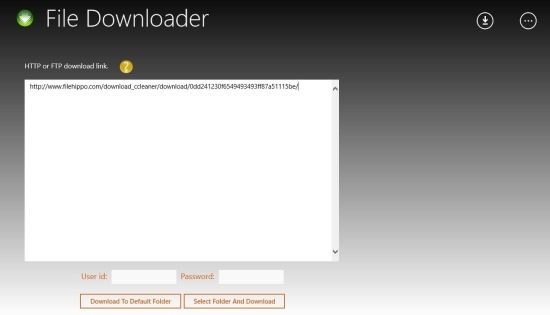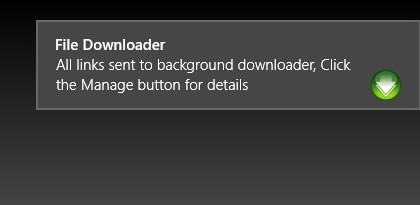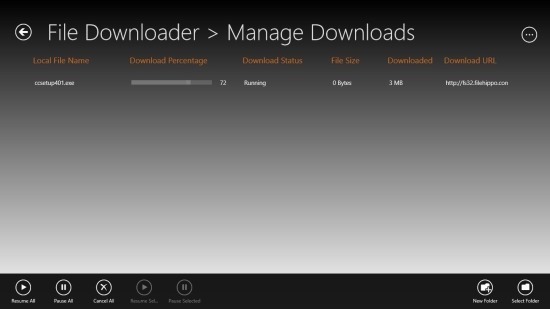File Downloader is a completely free download manager app for Windows 8 that gives you a simple and easy to use interface that you can use to download multiple or single file from http or ftp servers. The best part of this download manager for Windows 8 is that you can enter multiple URL and start multiple downloads with a single click.
This excellent app provides you with a really pleasing and straightforward UI that makes the process of downloading multiple files very easy and simple. This free download manager app for Windows 8 even supports password protected Http and Ftp servers.
This app has the ability to run in the background, so you can download files while you are working on some other app. If you are in need of a simple app that has the ability to handle multiple downloads in one go then try out this free download manager app for Windows 8.
You can get this free download manager app from the link provided at the end of the article. After a successful install, you will have the interface in front of you as shown above in the screenshot.
To get started with this download manager app for Windows 8, simply paste the link or links in the provided area. You are also provided with the option to enter the user id and password for the downloads via password protected ftp or http servers. To start download of a file or multiple files simply click on the ‘Download to default folder’ button and the app will start downloading the file or files that you added to the app. If you would like to customize the download location then simply click on the ‘select folder and download’ button and you will be taken to the interface that will allow you to browse through the your computer for location of your choice.
When this app starts file downloads, you will be presented with the dialog box as shown above. Clicking on this dialog will take you to the download manager part of the app that shows and lists the items that are being downloaded by the app. In this part of the app you are presented with the download progress, size of the file, file name etc. In this lower part of the app you are provided the controls that enables you to pause all, resume all, cancel all, resume selected, pause selected etc. In total you are provided with a simple interface that allows you to manage your downloads in a clean interface.
Get this free download manager for Windows from the Windows Store by clicking here. If you prefer traditional desktop app then try out these free download manager for Windows.