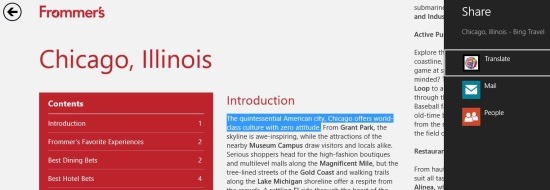Translate is a free language translator app for Windows 8; available in Productivity section of Windows 8 Store. Using this app you can translate any selected text or words from one language to another.
This language translator app for Windows 8 is available for free. You can highlight any text on your desktop screen and you can use this free language translator app to translate it for you. Translate any language to any other language listed in those 37 popular languages of the world.
About This Free Language Translator App For Windows 8:
Translate App is developed by Jujuba Software. You can directly copy paste the text which you want to translate or just highlight the text and use shortcut buttons to translate the highlighted text for you. This app is useful when you find a software or web page consisting of languages that you don’t know. Even if you want to learn new languages, then you can just type in the language that you know in the upper block and click translate to the language you want to learn. If you want to learn new languages then you can also try Lingohut Online.
Translate app can translate 37 languages: Arabic, Bulgarian, Catalan, Chinese (Simplified), Chinese (Traditional), Czech, Danish, Dutch, English, Estonian, Finnish, French, German, Greek, Haitian Creole, Hebrew, Hindi, Hungarian, Indonesian, Italian, Japanese, Korean, Latvian, Lithuanian, Norwegian, Polish, Portuguese, Romanian, Russian, Slovak, Slovenian, Spanish Swedish, Thai, Turkish, Ukrainian, and Vietnamese.
How To Translate Text in Windows 8;
Translate is very easy to use. Let’s see the steps on how to use Translate:
Step 1: Copy a word or text and open the installed app.
Step 2: Paste the copied content in the upper block.
Step 3: Choose the language to which you want the context to be translated to on the right side.
Step 4: Click on translate.
Step 5: You can now view the text in the language that you know.
This free language translator gives you an advantage, if you are using Windows 8 apps of Start screen. Just open any of the Windows 8 Start screen apps like: Bing, Mail, etc. and highlight the text that you want to translate. Press Windows + H button combination to view the translate app in the side bar (like shown in below screenshot). Just click on the Translate app and it will directly show the translation for you.
Features of Translate:
Let’s have a look at the features of Translate:
- You can translate from one language to another.
- 37 popular language formats are available.
- Search the highlighted text of Windows Start apps directly.
- This app is very light (size 233 KB).
Click here to install Translate Windows 8 App. Open this link in Internet Explorer of Windows 8 and click on View in Windows Store. Then the Translate app will open in the Windows 8 Store automatically and there you can click Install button to install the app.
This Windows 8 free language translator is easy to install and use. You can use it to learn languages or translate context that are displayed in different languages.