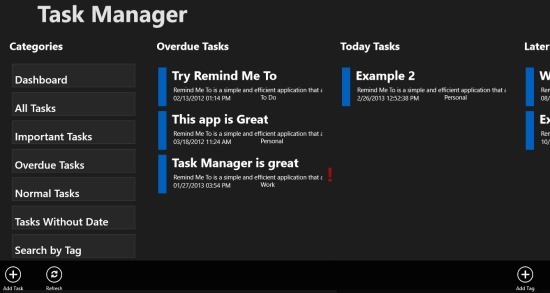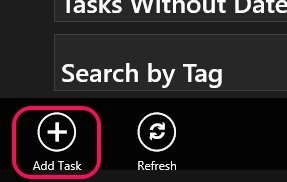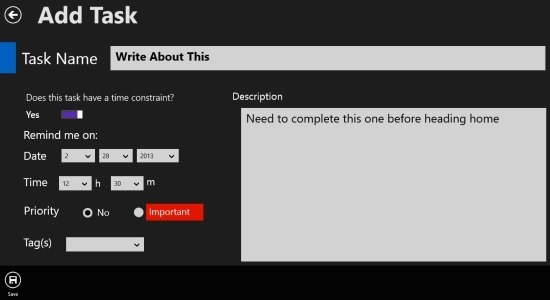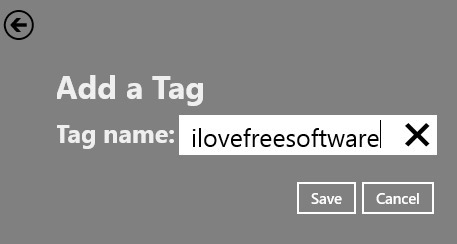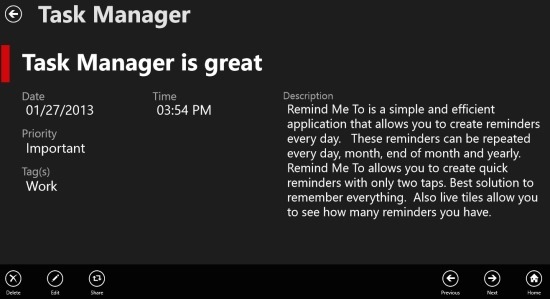Free Task Manager for Windows 8 is a task manager for Windows 8 that allows you to keep track of all your tasks and be better organized. The app makes you more organized and productive by giving you the ability to create and focus on tasks.
Free Task Manager for Windows 8 is more about functionality than design, so it is not fancy like other to do apps. Use this app to note, categorize, and organize your task in simple to use interface.
To get started with this free task manager for Windows 8, just download and install the app from the link provided at the end of the post. When you run the app for the first time, you will have the interface as shown in the first screenshot of this post. The categories are listed on the left part of the window while the tasks are presented in the horizontally scrollable list presented on the right part of the app window. The main page of the interface is called dashboard and it shows you Overdue Tasks, Today’s Tasks, and Later tasks. This makes it real easy to see all your tasks by just glancing at the dashboard.
To start using this task manager just click on the add task button which is located on the lower left hand side of the app window as pointed out in the screenshot below.
Following the above step will open the interface as shown below, here you are supposed to add the task and the details about it which include date, time, priority, tags, description, name etc. After this, just click on the save button to save the task that you just created.
To create tags, just click on the add tag button which is located on the lower right part of the app window. Just click on it and you will have the small dialog box in front of you as shown below in the screenshot just enter the tag name click on the save button.
If you click on a task you will be presented with all the details as shown in the screenshot below. The best thing that I love about this app is it’s minimalism, that can be clearly seen below.
To download free task manager in Windows 8 click on this link which will open up the webpage from where you can download and install this free app for Windows 8. If you would like have a more feature rich task manager for Windows 8 then try out Task By Telerik and if you would love to have a task manager that has the ability to sync with the Google Tasks then try out gTasks HD.