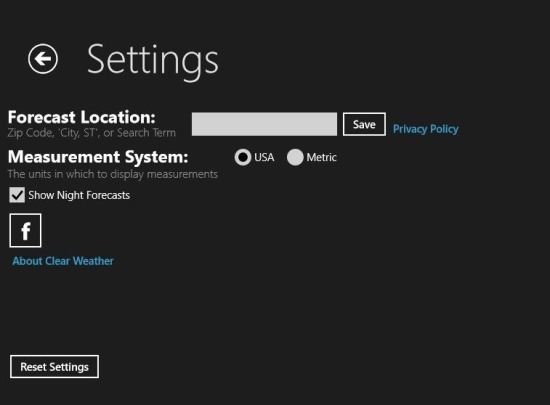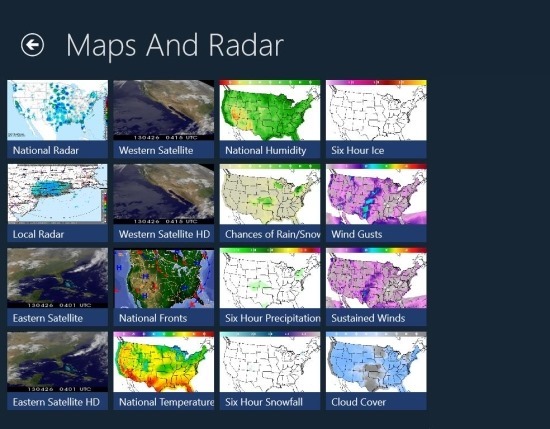Clear Weather is a free Windows 8 weather app that has a minimalistic approach. The way this Windows 8 weather app displays the weather is simple and minimalistic, but the app itself is really feature rich. The main interface of the app consists of weather conditions laid out on top of really nice looking wallpaper that represents the current weather conditions.
The app also provides you with weather alerts for severe weather conditions. This app also has the capability to display the weather radar of the area that you have selected. Clear Weather has the ability to display various kinds of weather maps and radar maps (Currently only shows USA) and this Windows 8 weather app has the capability to show the moon calendar.
You can get this free Windows 8 weather app from the link posted at the very end of this article. The provided link shall re-direct you to the Windows Store from where you may download and install Clear Weather onto your Windows 8 device. After installation launch this Windows 8 weather app and you will have the interface in front of you as seen below. The first thing that the app will ask you is your location, just enter the name of the city you want to know the weather of and the measurement system that you prefer then click on the save button. After this you will be able to see the weather details as show in the first screenshot of the post.
The main interface of the app is quite simple the forecasts are laid out in a simple vertical scrolling list on the left side of the app window and on the right side the app just shows an image according to the current weather. Now in the bottom part of the app you will be shown small window that will display small section of a map just click on it and you will be taken to the interface as seen below that will allow you to view the live weather over your location.
This app has a special feature that enables you to view all types of maps and radar of the USA. Click on the maps & radar button located in the upper part of the app window as seen in the first screenshot. The app provides you with a variety of maps and radar as seen below. Just click on the tile of the map or radar that you want to view and you will be provided with the enlarged view of the map. In this manner this Windows 8 weather app has the ability to satisfy any weather nerd.
Click on the moon calendar button which is located just below the Maps & Radar button and you will be taken to a calendar that shows you all the phases of the moon according to the month. The section of the app shows you the age of the moon.
If you want a simple yet powerful weather app for Windows 8 then try out Clear Weather. Use this free app to satisfy all your weather related needs. You can get this free Windows 8 weather app from here. Also try out other popular weather apps by clicking here.