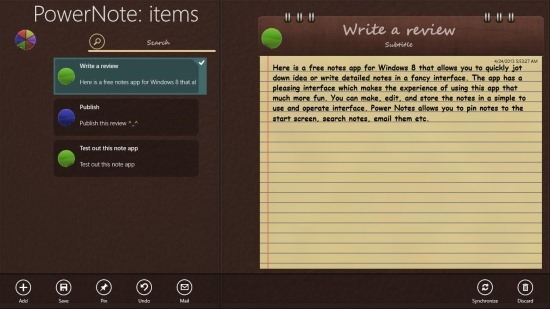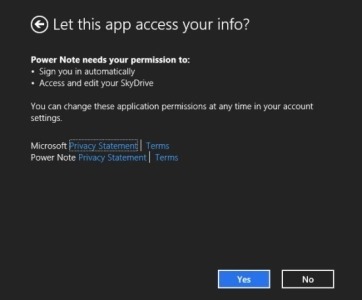Here is a free notes app for Windows 8 that allows you to quickly jot down ideas or write detailed notes in a fancy interface. The app has a pleasing interface which makes the experience of using this app that much more fun. You can make, edit, and store the notes in a simple to use and operate interface. Power Notes allows you to pin notes to the start screen, search notes, email them etc.
The best part about this app is that it supports SkyDrive integration which allows the app to store your notes safely on the cloud and also synchronize with other installations of the app on different computers. Also this notes app for Windows 8 has a really nice professional looking interface also it supports synchronization with SkyDrive.
Download this notes app for Windows 8 from the link posted at the very end of the article. The provided link will automatically re-direct you to the Windows Store from where you can download and install Power Notes onto your computer. After the usual installation process run the app from the start screen tile and you will have a dialog box in front of you as seen below.
Here the app will ask for the permission to access your SkyDrive, just click on the ‘yes’ button and you will be presented with the app windows as shown in the first screenshot of the app (obviously it will be empty unlike the screenshot). You can see that the apps interface is extremely simple and straightforward; the options that the app provides are shown in the option menu. This option menu gives you the ability to add, save, pin, undo, email, synchronize, and delete the notes.
The interface consists of note previews on the left side of the app window that shows you all the notes on this note app for Windows 8 in a vertical scrolling list. While the notes are shown on the right part of the app window. Clicking on the note preview will bring up the note on the right side of the app window. And you can also assign color codes to the notes in this app which makes the process of categorizing notes really easy.
Get this notes app for Windows 8 from the Windows Store by clicking here. Also try out Note Sphere which is a really nice notepad app for Windows 8.