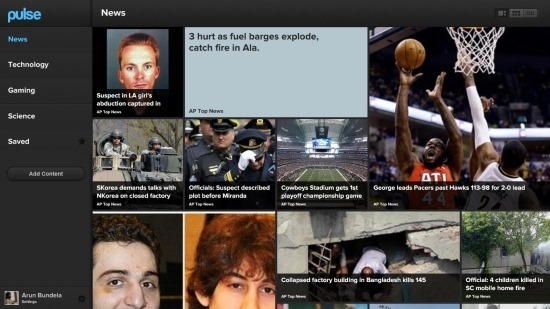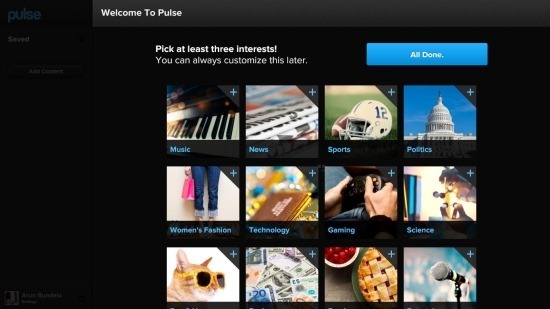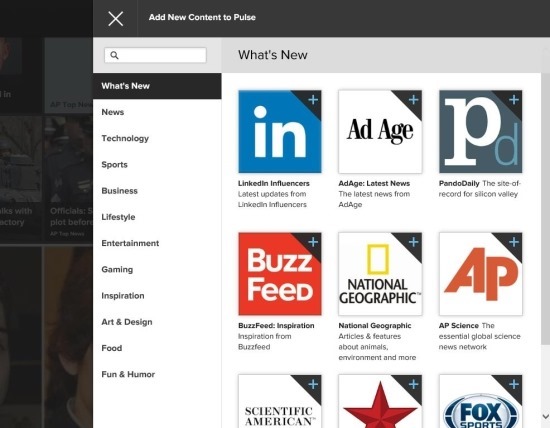Pulse News is one of the most popular news reader app ever. This app is the most downloaded news app ever according to the guy at Pulse. Pulse News allows you to customize the news sources and tailor the news according to your interests which allows you to the personalize the news that you get.
It started out as a mobile app and now Pulse News is expanding to Windows 8 too. The interface of the Windows 8 version is quite different in the way it displays the news for all the mobile versions of the app which follow a similar design style. But anyway you can always toggle to the old style with a simple click.
Update (June-2-2014): Pulse seems to have been removed from Windows 8 Store. That probably happened after it was acquired by LinkedIn. If you want to continue using Pulse, you can access their web app here. Or, you can try out the News360 News aggregator for Windows 8. Or, one of our favorite news app: Al Jazeera app for Windows 8.
The interface of the app is little better from mobile versions of the app in my personal opinion. Also you can sync the mobile and the Windows 8 version of the app by signing in with the same credentials.
You can get this app from link posted at the very end of the article. The provided link re-directs you to the Windows Store from where you can download Pulse News for Windows 8. After installation run Pulse News for Windows 8 from the start screen and the first thing that you will see is the login screen as seen below in the screenshot.
Now here you are supposed to login, if you have never used this app then you can signup via email or simply login via Facebook. If you use Pulse News on a mobile device then logging with the same credentials and both the devices will be synced. After you have successfully logged in you will have the welcome screen come up as shown below in the screenshot. From this list simply pick and add the topics to your reader that are of interest to you and then click on the ‘All Done’ and you will be taken to the main screen as shown in the first screenshot of the app. To view more news simply scroll downwards and you will be presented with more news items.
If you click on a particular news item then you will have the interface in front of you as shown below in the screenshot. Here you can see that news is presented in clean and clutter free interface. This allows for ease of reading and an overall pleasing experience. Also you are offered buttons on the left side of the app that allow you to share the news through Facebook, Twitter, email etc. Also you can favorite the article using the star button.
If you would like to add more news sources simply click on the ‘add content’ button on the main interface of the app and you will be taken to the panel as seen below that allows you to add sources from all kinds of categories and if you are looking for something specific and particular then simply search for it using the provided search box.
So what are you waiting for download Pulse News for Windows 8 and enjoy personalized news on your Windows 8 device.