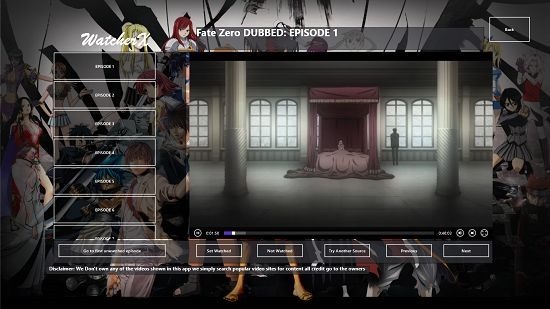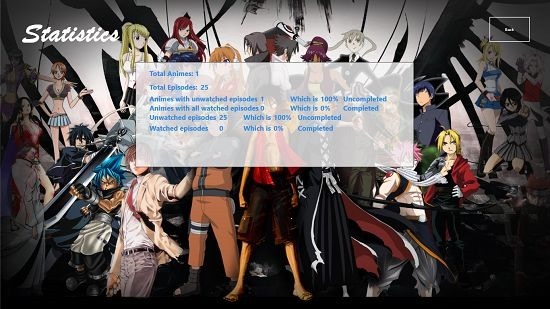AnimeWatcherX is a free app for Windows 8 and 8.1 which lets you watch anime on your device. Although the app allows you to watch anime for free on your device, it comes with a slight price. The user interface being a bit confusing and not being designed in the usual way of what a Metro App should look like. If you can live with the poor interface design, let me tell you that the app is a boon for anime fans all over the world. It offers multiple sources from where you can legally watch the anime for free without worrying about the risk of piracy. Say goodbye to download Anime illegally off the torrents, as this app gives you access to almost every anime out there!
AnimeWatcherX is available for free from the Windows App Store.
[Anime: If you aren’t already familiar with what an anime is, it’s an animated series with a deeper plot than the usual cartoons like Tom and Jerry, etc. Some of the popular Animes which you might have heard of are Pokemon, Dragon Ball Z etc.]
The main features of AnimeWatcherX:
You will see the following screen when you launch the AnimeWatcherX app on your device.
To start watching an anime, click on the Add Anime Online button in the above screen. Now, you will be shown tiles of anime names which you can click on to view a short description of the anime.
In the above screen, you can click on the DUB button (indicated by the arrow in the above screenshot) to reveal a dropdown menu from where you can choose to access either the dubs or the subs of animes. I like watching the dubs as they are in English, the subs mean that the anime is in some other language but is subtitled in English. When you click on an anime name, it will be ticked and its short description will be available on the right side of the screen. To start watching it, click on the Watch button at the bottom right of the screen.
As soon as you press the Watch button, you will be taken to the playback screen where you can choose to select the episode from the pane of the left which houses the episode numbers, and you can click on them to be presented with the video player interface on the right. You can control the video playback with the video toggles at the bottom of the video player interface. The video can be chosen to fit the screen or to make it full screen. A full screen video will resemble the below screenshot.
Make sure that you have a decent internet connection when you use this app to prevent the buffering lag. In the main screen, you can also click on the Statistics button to view how many animes you are currently watching and how many you have watched.
The Watch Your Anime button in the main screen allows you to see the animes that you are watching currently.
From the above (Watch Your Anime) screen, you can choose to remove an anime from the currently watching list, update the anime, etc. There are no control bars in the app and the back button is available in the top right corner of the screen.
Pros:
- Large database of anime series.
- Legal and free to watch.
- Watch multiple anime at the same time, and keep track of them at the same time.
Cons:
- The app design doesn’t follow the Metro UI guidelines.
- Confusing and cluttered elements in the interface.
Similar apps:
The verdict:
AnimeWatcherX is a great app to watch a variety of animes on your Windows 8 or 8.1 device. This makes for a great download on all devices for people who are huge anime fans!
Get AnimeWatcherX.