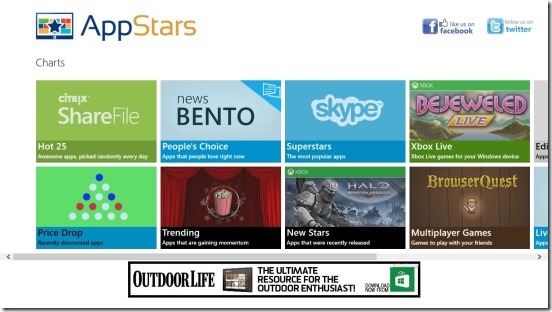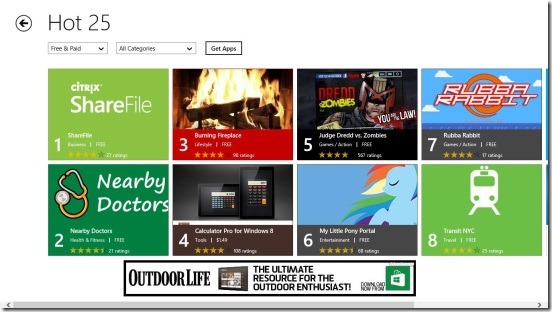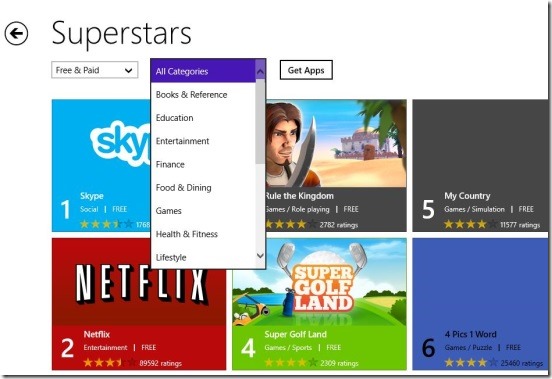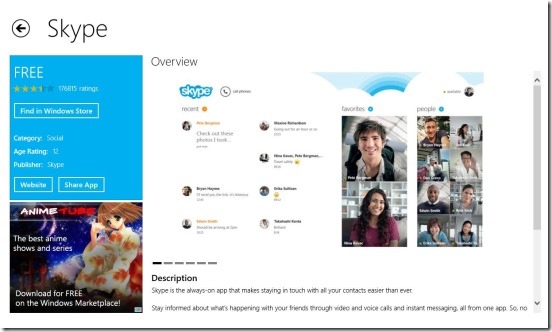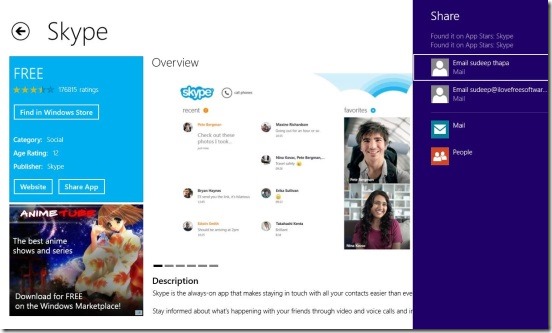App Stars is a free Windows 8 apps finder. Using this app you can easily find best Windows 8 apps available in the Windows Store. The app searches and fetches the best apps available in Windows Store. The app is very useful as you don’t have to dig too deep or put a lot of work in finding the right app for you. This Windows 8 app finder, automatically presents you with those apps that, most of the time are useful to you.
So in place of wasting a lot of time in hunting high and low, just to find a good app; you can download this Windows 8 app finder, and cut off the manual labor and clutter. This free Windows 8 apps finder, is present under the Entertainment Category in Windows Store. You can use the Windows 8 Search charm (Win + Q), search by typing “App Stars” , or use the download link given at the end of this article.
Finding best Windows 8 apps using this Windows 8 apps finder:
This Windows 8 apps finder, itself is a free Windows 8 app, and the main usage of the app is to find awesome Windows 8 apps quickly and easily. This free Windows 8 app, searches every corner of all the available categories present in the Windows Store and gives out the finest Windows 8 apps. This app constantly keeps track of the ratings, reviews, and prices of the apps available in Windows store, and brings down great apps for all Windows 8 OS supported devices, and across all prices and categories. That is this app shows both paid as well as free apps.
There are times, when searching for an app becomes a little difficult. Though the Windows Store tries it’s best to help you find a good Windows 8 app and gives you lot’s of options, including Categories, filters, Windows 8 Search Charm etc. Still searching for a good app does become a little tiresome, as there are thousands of apps available in Windows Store, and sometimes even the search results are so many in numbers, that it takes hours to find a suitable app. So, in such situations, this Windows 8 apps finder comes to rescue. It automatically searches and gives you the best results on daily (and even hourly) basis.
There are total of 12 different charts, that help you find great apps quickly. To name a few: Hot 25, Price Drop, People’s Choice, Trending, Superstars, Kids, Editor’s Choices, and Multiplayer Games etc. Simply click on any of the chart, and this directs you to that chart screen, consisting of the apps belonging to that category. Simply click on an app and you can see a description (Overview) of that app, like the way you do with Windows Store app. Though you can’t see the comments, but you can do that in Windows Store.
One good thing to like about this Windows 8 apps finder is, it is nicely integrated with Windows 8 Share Charm. You can actually share the app, which you found good with friends using the Windows 8 Share Charm. This does add more to the usability of this Windows 8 app. Also, just like the Windows 8 Store, you can also filter the results according to category, and prices. This helps in finding the requisite app more easily and quickly.
Following is a screenshot of sharing an app using the Windows 8 Share Charm.
Some key features of this Windows 8 apps finder app:
- Freely available.
- Good Windows 8 apps finder.
- Automatically searches and presents with the finest apps.
- 12 different charts.
- Filter results according to category and prices.
- Updates the results on daily basis.
- Jump directly to Windows Store page of an app to download, with one click.
- Integrated with Windows 8 share charm.
Here are two free Windows 8 utility apps you might find usable: M8! Mind Map and Component One WorkSpace.
Final Note:
App Stars, certainly is a really handy Windows 8 apps finder. It gives good search results. It has made the apps search a real easy process for me. It is completely functional, does what it advertises. The app works really well and navigating between screens is smooth. I like the fact that it doesn’t give too many search results, hence removes the clutter. Just download the app, and the app does all the work for you. All in all, a must have Windows 8 app.