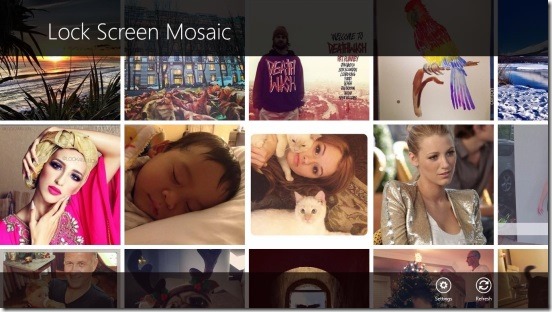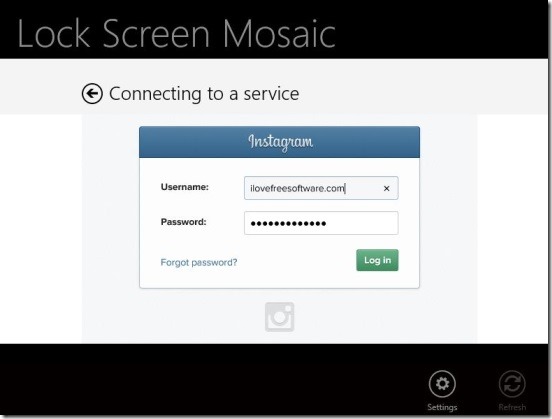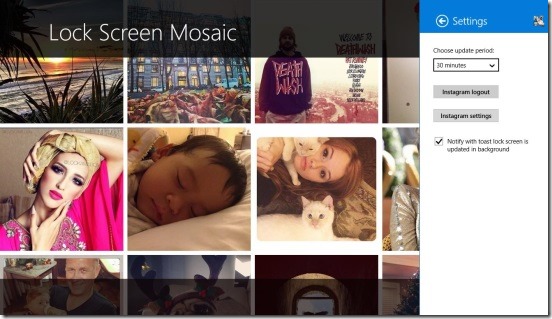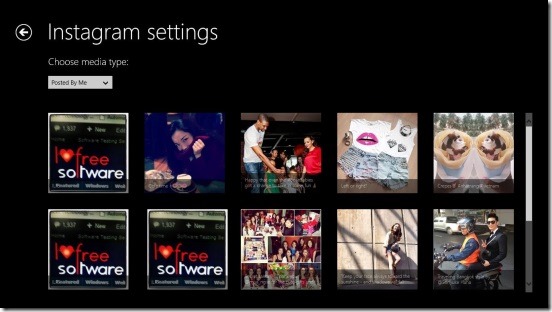Instagram Lock Screen is a free Windows 8 Instagram Client app. It is a simple but quite handy Instagram app for Windows 8, using which you can see your favorite Instagram photos right on Windows 8 lock screen. The app gives you option to choose from where (in Instagram) you want to see the photos in lock screen; it can be your feed, popular, photos posted by you, your likes, and the photos tagged with specific tags. Obviously you’ll need to connect the app with your Instagram account, before doing anything. The app uses internet to show you the photos in your lock screen and your permission to regularly update the lock screen with newest Instagram photo feeds.
How To Set Instagram photos in Windows 8 lock screen:
The app is so simple and easy that it takes just a few moments to do all the settings. The first thing that you get in the app is the app’s notification asking you to connect to Instagram account first. You’ll get a login button at the bottom right side of the screen, you can also use the Windows 8 Settings charm for the same.
Once you are through that step, you’ll get some really good-looking photos. These are the most popular photos in Instagram, and by default they’ll be the photos that you’ll get in the lock screen. You can keep them just the way they are, or you change them with the ones that you posted in Instagram, photos you liked, or photos from your feeds.
By setting the source of photos as your feeds, you can actually see every new single photo feed right from your Windows 8 lock screen. This is a pretty good feature and makes the app more useful. However, to view the photos and comment on them, you have to open the website or the Instagram app installed in your Windows 8 devices. That is, the app is just for viewing Instagram photos into lock screen. Still its pretty useful and handy. The app has a really good UI, and all you have to do is change the settings.
The app gives enough settings options and doesn’t restricts you to only the popular photos. You can change the source of photo by clicking on the Settings button in the screen. This opens up a flyout at the right of screen, containing drop down list to change the updating period time, Logout, and Instagram Settings button.
Clicking on Settings button opens a new screen from where you can choose the source. Simply click on drop down list under Choose Media type label and select from: My Feed, Search By Tag, Popular, Posted By Me, and My Likes. Once you choose the desired source type and click on Back button, then the app automatically updates Lock Screen with photos of chosen source.
Key features of this Windows 8 App to See Instagram Photos on Lock Screen:
- Completely free.
- Good Windows 8 Instagram client app.
- Set Instagram photos in Windows 8 lock screen.
- View Instagram photo feeds directly from lock screen.
- Change updating time period.
- Simple and easy.
You might also like checking out another Windows 8 Instagram client apps: Instametrogram.
Final note:
Instagram Lock Screen is a good, simple, and effective Windows 8 client app. The app is nothing but just a medium to view Instagram photos in Windows 8 lock screen, and the app is really good at this. It’s functional and very handy. All in all a good free Windows 8 app.
Get Instagram Lock Screen here.