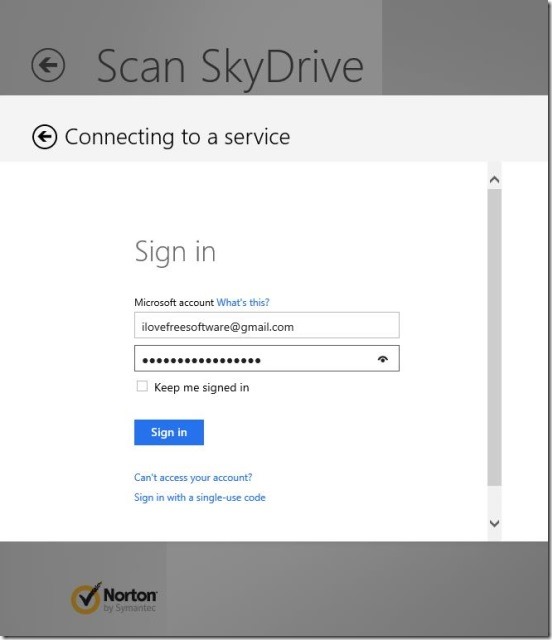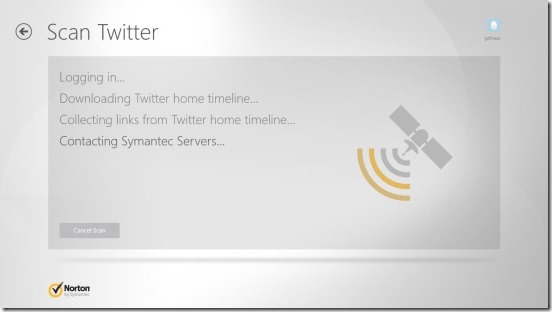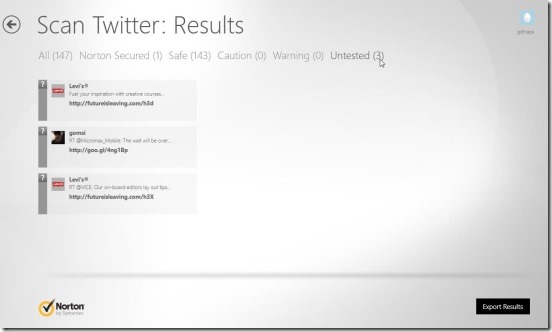Norton Satellite, is a free Windows 8 Norton app, that checks the two of the most popular social networks: Facebook and Twitter, and your cloud storages: SkyDrive and Dropbox accounts for any kind of threats that is recognized by Norton Security. This is an official Norton app, and is brought by the Symantec Corporation themselves. This Windows 8 Norton app scans your Facebook and Twitter account’s feeds for any kind of malicious links, that can cost your Windows 8 device some serious issues. Besides that, this app also scans your Dropbox and SkyDrive cloud storages for any kind of malwares, and then categorizes under two categories: Reliable and Threats. The app’s usability doesn’t ends here. You can also scan a local file or a complete folder present inside your Windows 8 system.
Secure your social networks and clouds using this Windows 8 Norton app:
This Windows 8 Norton app is a simple but very useful Windows 8 app. Most of us do have at least one account and uses the services of the social networks and cloud storages. Daily we see multiple links posted in Facebook and Twitter feeds. So, there are chances that you might click on something that is not trustworthy. This Windows 8 app can protect you from those kind of links and malwares.
Like I said above, it scans Facebook, Twitter, Dropbox and SkyDrive for any kind of threats, and the app makes this clear the moment you launch the app. On launching, you’ll get six buttons for Facebook, Twitter, Dropbox, SkyDrive, File, and Folder.
All you have to do is click on the desired and connect to that service using it’s login credentials. Also, if you check on the keep me logged in option while logging in, then app keeps you logged in all the time. So, next time you want to scan the account; you don’t have to sign-in again. And the app automatically scans the entire service. A good thing about scanning is, you can cancel any scan at any moment, just like you do in the Norton desktop app.
After every scan, the app gives the scan report and a button named Full Details. You can go back from the same screen to Main Screen by clicking on the arrow button at top left corner of screen, or click on Full Details button to see full report of the scan. The app automatically categories the results into Reliable, Threats, Safe, Caution, Warning, Untested categories. And if you want you can also export result in .CSV or .TXT file format.
Simply follow the same steps to scan Twitter or the personal cloud services. A good point of this Windows 8 Norton app is, besides just simply scanning the clouds and social networks, this Windows 8 app also scans the files and folders present in your system. The current scannable files types includes: .exe, .dll, and .msi. Simply click on the Scan a file button in Main Screen and select a file of the aforementioned file types.
Everything that this Windows 8 Norton app does is online. So, you need to have an internet connection to use the app. This Windows 8 Norton app is useful, but to an extent it’s limited as well because, you can only scan for the threats and malwares. Also the app is not supported in Windows RT.
Key features of this Windows 8 Norton app:
- Freely available.
- Good Windows 8 app to scan Facebook, Twitter and cloud storages.
- Scan local device file and folders.
- Uses internet to work.
- Lightweight and easy to use.
You might also like checking this free Windows 8 File Encryption App with password protection.
Final note:
Norton Satellite, is a good Windows 8 Norton app, that scans not only files and folders, but also your social networks and cloud services. Use it to scan for threats and malware before visiting a link or downloading file from cloud. It’s a good make and a good start. Download this Windows 8 Norton app from the Security Category from Windows Store, or click here.
Also if you are looking for a safe way to browse the internet, then do check Trend Micro SmartSurfing app for Windows 8.