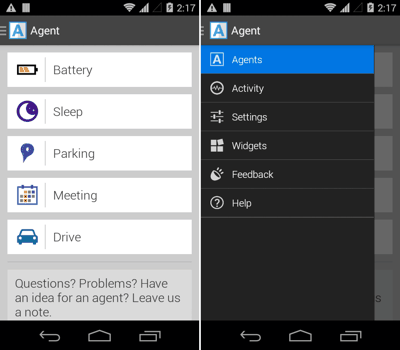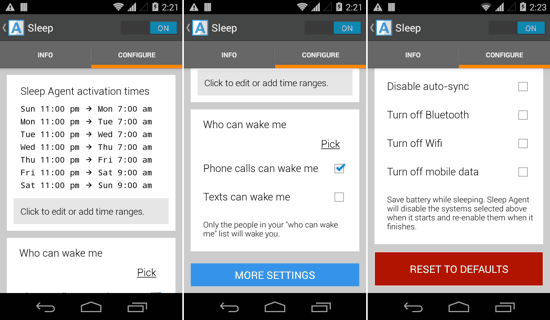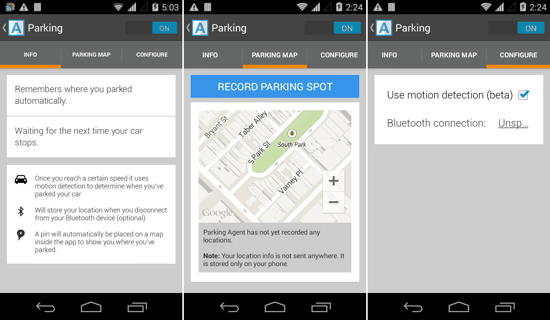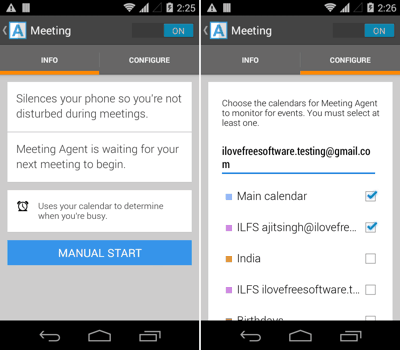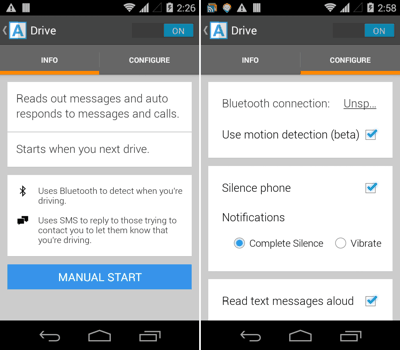Agent for Android is a virtual assistant app which can help you automate actions on your Android device efficiently. The app is divided into 5 sections, which have the functionality of a Battery Saver, Sleep Secretary, Parking Assist, Meeting Agent, and Driver Assistant. These sections automate actions specific to them.
This automation app for Android is simple to use and all the sections are configurable and hence can be personalized the way you wish.
5 Essential Features, 1 app: Agent for Android
Agent for Android has an extremely simplistic user interface. And when we consider the number of features that it has, cramming all of those features in such simple interface is a great feat indeed!
When you install and open the app, you will instantly understand that Agent is specifically meant to manage your device battery, control device interruptions when you sleep, assist in Parking, activate do not disturb in meetings, and assist you while driving. It can manage various aspects of your device and your daily life. These are the main sections that the app is divided into:
- Battery
- Sleep
- Parking
- Meeting
- Drive
Now I will cover them in a bit more detail.
Also check out my favorite To Do app: 24me.
Automatically Save Battery
The Battery section provides you with various actions which are triggered to save your battery when it gets low. You can select the threshold percentage of battery after which the battery saving feature should start working in Agent for Android. You can also select the system settings which should be switched Off to conserve battery.
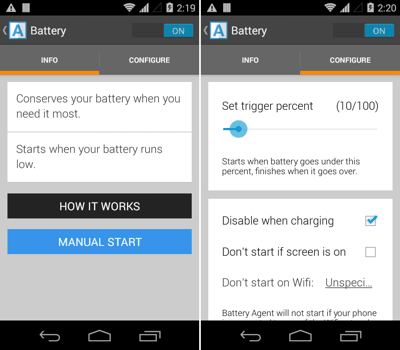
When you open Battery section in Agent for Android, you will see two tabs at the top: ‘Info’ and ‘Configure’. You will be in the Info tab initially, and will have to switch to Configure to edit various actions. At the top, you will see the option to edit the Battery level threshold – default value is 10%. You can also choose to not start the service when you are Charging your device, using it, or are connected to a particular WiFi Network.
The main options to Configure Agent for Android are below that. You can configure it to automatically Disable Auto Sync, Turn Off Bluetooth, Turn Off WiFi, Turn Off Mobile Data or Dim your Screen below the set battery level threshold. All these options are most of the time sufficient to give some extra time to your battery. And if you need a more robust battery saver, my favorite is Greenify.
Automatically Silence Phone When you Sleep (and Automatically ring for important contacts)
This section allows Agent for Android to automatically Silence your Phone when you sleep. When you sleep, your phone will remain in Silent mode, but you can set certain contacts who can wake you up as their call can go through like a normal ring. You can also set Agent to switch On the Sleep mode for a certain time period daily, or after a set time limit of device inactivity.
Open Sleep, and you will see the Info screen. Switch to the Configure tab and here you will see a chart for the weekdays and the sleep timings. You can set the sleep timings for specific days of the week. Scroll down and tap on “Pick” below the ‘Who can Wake Me’ option. Yes, a pop-up will open your Phone Contacts and you can select specific contacts whose calls and/or texts can be allowed depending on what you have selected (see the second screenshot above). You can choose to switch Off the Mobile Radios here as well.
Automatically Save Parking Location
[Note: I couldn’t test this feature myself; so I will take you through the paces only in terms of what the app offers and claims, in terms of functionality.]
The Parking section allows Agent for Android to save the exact parking location of your vehicle. The app uses motion detection to detect when you park your car. As and when you disconnect from your Car’s Bluetooth device, it will record the location and place a pin on the map within the app (second screenshot above) to remind you later as to where you have parked your vehicle.
However, this feature is already available in Google Now in most of the modern phones, so I personally won’t install this app just for this feature.
Automatically Silence Phones in Meetings
The Meeting section in Agent for Android silences your phone when you attend meetings. And how will Agent know whether you have a meeting or not? Simple, it gets data from your device’s main calendar and Google Calendar to automatically detect dates and times on which you have a meeting. Not just that, multiple calendars are supported and hence you can handle your Work or Personal Account with ease.
Read Out the Messages when Driving (and reply by speaking):
[Note: This is another feature that I could not test]
This section is specifically meant to minimize distractions from Phone calls and texts when you are driving. You just need to pair your in-car Bluetooth device with Agent for Android, and it will connect and handle almost all your calls and text interactions. The device will be switched to Silent mode to minimize distractions. You can set the app to automatically read Text messages aloud. You can also enable the option to Talk to Respond, which essentially means that you can dictate the reply to incoming text messages, and the app will transcribe and send the text message for you. You can even select specific contacts and type an ‘auto-respond’ text message which will be sent if the selected contacts call you. These features will be activated when you are in your car, and will automatically be switched off the moment your device is disconnected.
Verdict
Let’s get this straight – Agent for Android is an Automation app; nothing more, nothing less. Before this, I have been using AutomateIt, and really like that for the versatility of the rules that app offers. But I have fallen in love with Agent, for its sheer simplicity and ease of use. The app offers in terms of functionality what few other apps can do. The setup is extremely simple and the app is easy to get around. And the functionality offered by this app are such that every Android device should have them out-of-the-box. Till that happens, go ahead and download Agent for Android, available for free!