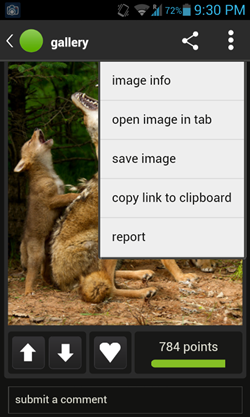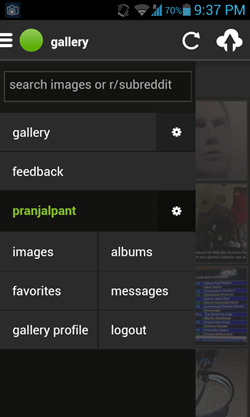Imgur – Official app is a free Android app that allows you to view a large collection of images uploaded by Imgur users worldwide. Apart from this, it also allows you to upload your images online through the app itself, and also allows you to sign in to Imgur, that is, if you have an Imgur account. The app runs smoothly and without any lags or hangs of any sort. The app interface is extremely fluid, but do keep in mind that this app requires an active internet connection to work properly because the app fetches images from the web.
The app is totally and completely ad-free, and this makes it a favourite on our list. The app is available as a free download from the Google Play Store.
To get Imgur – Official app for your Android device, simply head over to the Google Play Store and download it.
How to use this app?
Using this app is very easy. When you download this app from the Google Play Store, you can simply run the app by tapping on the app’s icon from your app menu. When the app loads up its homescreen, you should be able to see a screen that looks like the following screenshot.
In the above screenshot, what you see is the Imgur’s Gallery of images. In the above screen, the gallery is made up of various images uploaded by all users worldwide who are using Imgur, and these images are sorted on the basis of their popularity, the most viral (popular) being shown first, and so on. Tapping on an image opens it full screen, and you can see the image in more detail by tapping on an image in the above screen. (see below screenshot for a full screen view of an image)
In the above screenshot, you can see the image in full size. You can also favorite the image (heart button), or up-vote/down-vote (up/down arrows) the image. The points meter is shown based on how many people have up-voted this image. You can also submit your comment on the image by clicking on Submit a comment field, and you will be allowed to type in your comment.
Coming to the bar at the top, there are two buttons. The triple dotted button contains more options about the image. These options include Image info (view image size etc.), Open image in new tab (opens up the image in a new tab of your browser), Save image (allows you to save the image to your device), Copy link to clipboard (allows you to copy the link of this option to your device’s clipboard) or Report the image.
The button next to the triple dotted button is the Share button, which consists of the standard options of sharing to Bluetooth, Facebook etc.
In the homescreen, there is also a sidebar. This sidebar allows you access to various options as shown in the below screenshot.
From the above side bar, you can visit the Imgur gallery, leave your feedback for the app, or sign in to the app. If you are already signed in to the app, you will see your username in the place where the Sign in button would normally appear. As I was already signed in to the app while writing this, you can see my username and pages related to my account. If you are signed in to the app, you can access your Imgur images, albums, favorites, messages, gallery profile, or you can simply select to log out of the app. The favorites will show the images that you have marked with a heart while being signed in to the app. If you see the top bar, here you can see two buttons. The button at the top-left allows you to upload your images to Imgur. The button next to the upload button simply refreshed the image gallery in the main homescreen of the app.
That’s it. This is all that you need to know to get started with using the Imgur Official app for you Android device.
You can also check out other Android apps reviewed by us woven photo viewer, QuickPic.
The verdict
Although the Imgur app is very promising, the user interface isn’t perfect yet, and needs some remodeling. Anyways, leaving the UI aside, the app is incredibly smooth to work with, but do bear in mind that to run this app in its most efficient mode, you need to be connected to the internet while running this app.