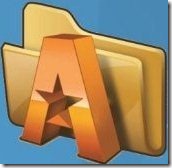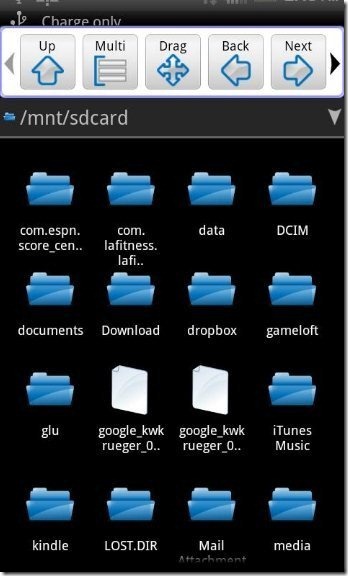ASTRO File Manager is a free file manager Android app that manages pictures, music, videos and other files on Android device. You can get access to your SD card easily from your Android via ASTRO File Manager. Just manage your files and folders in your SD card through this Android file manager on your Android and make your viewing style very easy and simple.
You can open each and every folder in SD card and also you can delete the unwanted files and folders with this free file manager for Android. In Addition, you can also add a new folder or you can rename the existing folder. Lets take a look on the screen shot of how files and folders look in ASTRO File Manager App:
You can also check out some Password Managers for Android reviewed by us.
Some Key Features Of ASTRO File Manger App:
-
Get easy access to each and every files and folder of SD card.
-
Make the viewing style of your folder and files as you like.
-
You can actually copy, move, rename, delete or send a file of your choice.
-
You have the option to multi-select the files and folders and can give the desired command as mentioned above through this Android file manager.
-
You can have the access to file manager, Task killer and Application Backup.
-
You can also check the SD card usage and can also check and kill the application running in background which slows your Android speed.
There are many more features but these were some of the basic ones.
You can also check out file manager for iPhone, iPod and iPad reviewed by us.
How To Install ASTRO File Manager App:
-
Just login to “Android Market”.
-
Click on “Search” Tab. Type “ASTRO file Manager” in search tab.
-
Click on “ASTRO File Manager”.
-
Click on “Install”.
The Free ASTRO File Manager, an Android File Manager, will be automatically installed. Now just know your SD card and manage it by making it simpler and more easier. Enjoy the new way to access your SD card and manage your Android system.