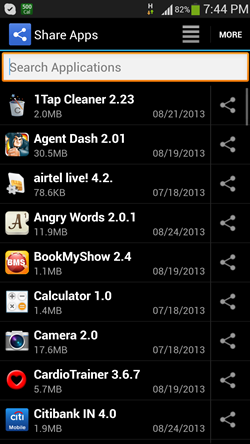Share Apps is a free Android app that allows users to share the installed applications on their Android devices with other users. Apart from sharing entire apps, you can also share the link of the app with other users, which redirects them to the app on the Play Store. This is a pretty genius concept if you ask me.
You will see the list of installed apps on your device upon opening Share Apps.
You can use the search bar at the top to search for installed applications, or you can simply scroll down to the desired application, and click the share button ( which looks like < ). Clicking this button will present you with the various sharing options, and hence, as I have already said before, sharing the apps has been made truly easy.
Sharing through Bluetooth will allow to share apk installation files of the apps to other devices through your Android device’s Bluetooth, and similarly, sharing through Email, Gmail, Yahoo mail or any other mail client will attach the apk file as an attachment, and you can send the mail to the person whom you wish to send it to. Sharing to Dropbox will upload the apk to Dropbox, and so on…
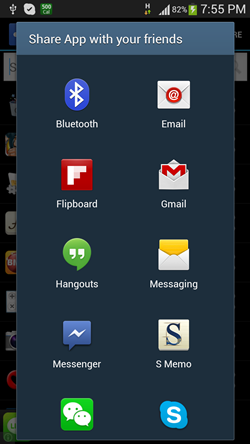 The various sharing options will present themselves once you click on the Share button in front of an app (see the screenshot above). You can also choose to share multiple apps at once. You can click on the four-lined button at the top left of the app screen to select multiple apps for sharing, and then you can simply select and share the apps by checking the boxes in front of the apps that you wish to share and clicking on the Share button at the top-left screen corner.
The various sharing options will present themselves once you click on the Share button in front of an app (see the screenshot above). You can also choose to share multiple apps at once. You can click on the four-lined button at the top left of the app screen to select multiple apps for sharing, and then you can simply select and share the apps by checking the boxes in front of the apps that you wish to share and clicking on the Share button at the top-left screen corner.
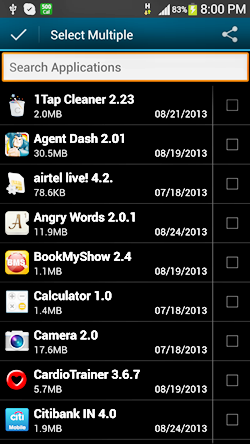
The Working Principle:
The app works by directly accessing APK files of the apps that are installed on your Android device. Once you choose the apps that you want to share, the app gets their apk and shares them through the Android OS’s inbuilt sharing options like Bluetooth, Dropbox, WhatsApp etc. This, if you ask me, is a pretty intelligent way to share the apps, because if you find yourself in a situation where you happen to have the app that your friend wants on his/her device, but unfortunately does not have an internet pack so he can download it from the market, you can simply share the app on your device with him through Share Apps. The entire process of repacking the installed app on your device is so quick, that it hardly takes a second to be done, no matter what the size of the installed app is.
This app will especially come handy if you download non-market apk files and want to share those with your friends.
Features of this app to share apk files:
- Offers an easy way to share apps with just a click of a button.
- Optimized for most versions of Android devices.
- Option to share multiple apps with just a single click.
- Option to sort apps alphabetically.
The Verdict…
Share Apps is a pretty decent app if you ask me, for it comes in handy in situations when you or your friend needs an app that the other person already has on their device. You can also share the app that you have on your device to an online uploading service like Dropbox etc. through your phone itself. You can also check out MyAppSharer, which performs a similar task on your Android device.