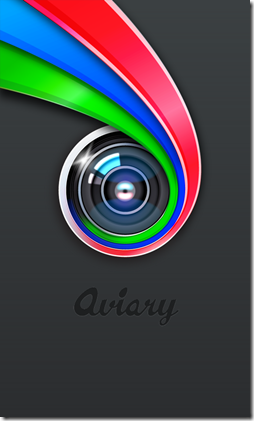Photo Editor by Aviary is a free photo editor for Android developed by Aviary. The app offers a pretty easy and intuitive user interface that allows you to edit your pictures at the touch of a button. This app makes for a very handy tool that allows you to edit pictures on the go. The app is optimized for Android devices in such a manner that it provides a very smooth experience. Unlike the other photo editing apps, it does not consume a lot of resources on the device that you are running this app on.
The user interface is very neat and highly polished, and as it seems from the looks of it, you can easily see that a lot of work has been put in the development of this app. The developers have made sure that no stone has been left unturned to make sure that this app provides a very smooth experience on your Android device. On my test device, I experienced no lags or crashes whatsoever while running this app.
Editing photos/images using Aviary Photo Editor for Android:
When you open Aviary, you will be presented with a neat splash screen that appears for a brief time. This splash screen looks like the following screenshot.
Aviary allows you to edit your pictures with a lot of ease. When the app opens up, you will be presented with a few images already stored on your device in a scrollable format. You can either select the image that you want to edit from these scrollable images or you can open up the gallery from where you can select the image that you want to edit. The main screen of the app looks like the following screenshot.
As you can see in the above screenshot, you can either select the Edit this photo button at the bottom to open up the editing menu, Camera button to fire up the camera app of your phone to take the photos from your Android camera and then open it up for editing, or you can open up the Gallery app on your device from where you can open up the image that you want to open up for editing. When you finally open an image for editing, you will be presented with with a screen that looks like the following screenshot.
In the editing menu shown in the above screenshot, you can Enhance, view different Effects (for editing your image), add different Frames to your image, or add cartoonish Stickers to your image. You can also crop the image to a smaller size from this screen. After enhancing the image and adding some effects to the image shown in the above screenshot, it looks somewhat like the below screenshot.
This is all you need to know to learn to use this free photo editing tool-Aviary.
Some other photo editors for Android we reviewed earlier include: Photo Editor Ultimate, PhotoWonder, and PicsArt Photo Studio.
Pros
- Lightweight.
- Consumes less resources.
- Runs smoothly.
- No lags, crashes or hangs.
- No ads.
Cons
- You have to download the stickers and frames after the first run, as it does not come with any pre-installed stickers or frames.
- The app size is big.
Conclusion
Photo Editor by Aviary is an amazing app to let you customize your images at ease. It cancels out the need to use a computer for editing your photos, and being free, it is a good app for basic image editing.