This tutorial explains how to bulk download Instagram photos on Android. To do this, I will use a simple Android app called InstaGrabber that lets you browse profile and then download the photos from them in bulk. Basically what you can do here is, select photos from a IG profile, and then just download them on your phone in one go. This is as simple as that. All you have to do is sign in with your Instagram account and it works on private account too. Not only this, but you are also free to download attachment from Instagram direct messages.
This app connects to Instagram using your credentials and then allows you to browse any public or private profile. You can then download all the photos and even do some other things. For example, it lets you copying bio that you cannot normally do with the official Instagram app. This app offers you simple search that you can use to find profiles and then start downloading photos from them. You can also see the follower list. Apart from this, you can also compare the followers and following list of any user and see the results directly.
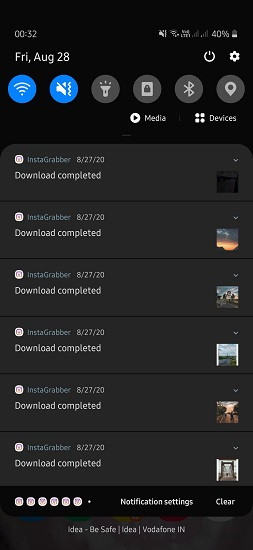
How to Bulk Download Instagram Photos on Android?
Getting started with this simple app is very simple. This is open source app and unfortunately it is not available on Google Play Store. This is why you will have to download it manually. So, go to its GitHub page from here and then download the APK file. The next step is to install the app and then you will have a very simple interface.
Without signing in, you can browse public profiles and download data from them. But if you want to download photos from a private account that you follow then you will have to sign in using your Instagram id. To do that, you just click on the 3 dot icon from the bottom right side and then sign in.
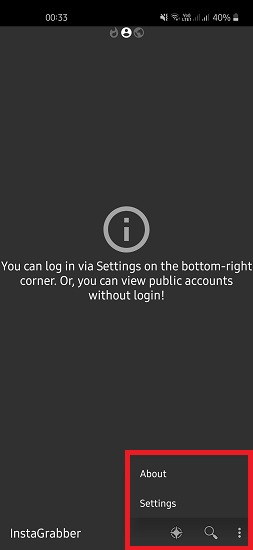
Now, you can start finding the profiles that you want to download photos from. After you reach a certain profile, you use long taps to select photos that you want to download. After you have selected all the photos you want to download, just hit the download icon. All photos will start downloading and this is as simple as that.
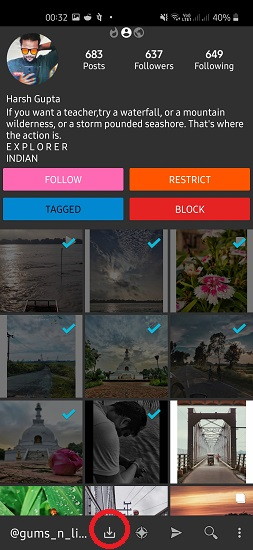
In the app setting you can configure some download related options such as specifying a custom download location including username in the downloaded file, and some other things. You can find the settings panel in the 3 dot menu from the bottom right as you can see in the screenshot below.
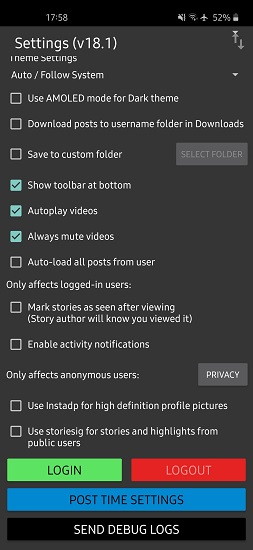
In this way, you can download Instagram photos in bulk from almost any profile. And the InstaGrabber app that I have mentioned here does that a fantastic job at that. You just have to sign in with your Instagram account and then you are free to download any number of photos. Not only users but you can also download photos from hashtag and regular Instagram search. This is very simple and apart from downloading photos, there are some other features of the app that you will like. If you have some voice notes in Instagram direct messages then you can download them with the help of this app.
Closing thoughts:
I really liked the functionality of this simple and powerful Instagram photos downloader app that you can use right on your Android phone. If you often have to download photos in bulk for backup or anything then you can use this app. And I really liked its design and how it works. The other set of feature are nice as well apart from just downloading photos from different public and private profiles.