This article explains a simple tutorial to enable Google Chrome dark mode permanently on Android. A few years, OS-level dark mode was only possible through some third party hacks and patches like root on Android and theme patcher on Windows. But it seems like everything is changed since then. Now, the dark mode is the latest design trend that everyone is following these days including Apple, Google, and Microsoft. All these companies implemented some sort of dark mode to their respective operating systems.
If you are using Google Chrome, you might have noticed that it got a dark mode on the desktop. And, with the introduction of a dark mode on the latest Android version, Google is implementing this to its own Android apps one by one. Google Chrome on Android is one of the recent apps that got the dark mode feature.
This Google Chrome dark mode initially launched back in April but it was set to system default with no option to enable it permanently. But with the new update, you can enable it permanently despite the system theme. So, let’s check it out.
Also read: How to Auto Disable Battery Saver Mode When Fully Charged in Android?
How to enable Google Chrome Dark Mode Permanently on Android?
Before we go any further, update the Google Chrome app on your Android phone to the latest version. Then, open the app and type the following URL in the address bar:
chrome://flags
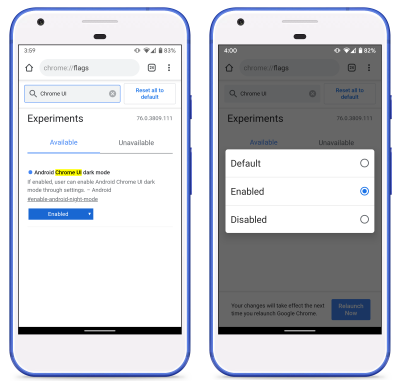
This opens the Chrome flags that contains a list of upcoming and experimental features. In the flags section, you get a search tool at the top. Type “Chrome UI” there and look for “Android Chrome UI dark mode” option. Its value might have set to default. From here, simply tap the Default and change it to Enabled. Doing this would prompt for a relaunch of the app.
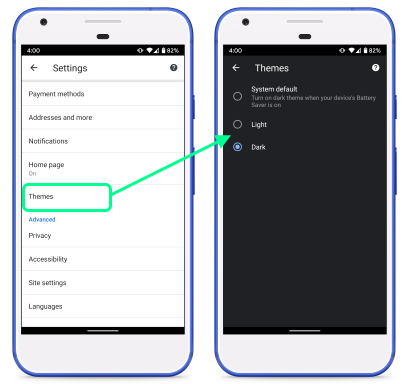
Upon relaunch, you get a Themes section in the Chrome settings. From this section, you can toggle the dark mode. By default, the theme is set to “System default” means it will automatically change depending on the system theme. But, setting the theme to “Dark” will enable the dark mode all the time despite the system theme.
Get Google Chrome for Android here.
Wrap Up
This is how you can enable Google Chrome dark mode on Android. Unlike the previous updates, this adds a themes section to the Chrome which lets you easily toggle the theme anytime you want. Now, you can keep it to system default or enable the dark mode permanently.