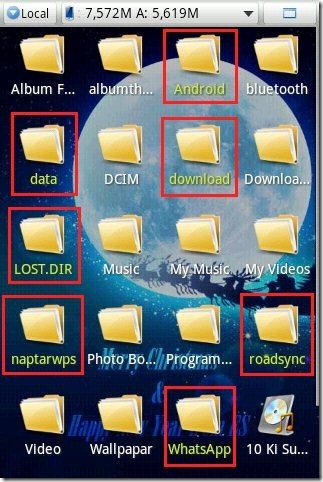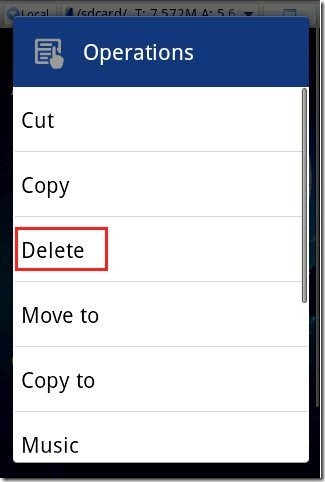Here, are some steps to free up Android disk space. Your Android phone starts working and responding slow when you have many files stored on your Android phone’s disk.
From the bundle of multiple files and folders stored on your Android disk, there are many files that are useless. Also, whenever you install any app on your Android phone, almost all the apps create its own folder on your Android disk. These files and folders create a mess on your Android disk which lowers the speed of working of your Android phone.
Also, restarting or elapsed time of your phone also increases with the increasing useless files and folders. The reason behind increasing elapsed time is the time taken to read increasing files and folders on your Android disk. So below are the steps to free up Android disk space.
Steps To Free Up Android Disk Space:
Step 1: Unlock your Android phone.
Step 2: Open the file manager or ES File Explorer app on your Android phone.
Step 3: Select the files and folders you want to delete.
Step 4: Long press on any one folders selected to access delete option from your file manager or ES File Explorer.
Step 5: Now delete the temp files from “Android” folder on your Android disk. Also, delete the unwanted files and folders which includes app created folders on your Android phone.
Step 6: Now your Android disk space is free from unwanted files and folders. You Android phone will automatically start running faster than before.
Also, check out how to automatically set Android phone on vibration mode reviewed by us.
I recommend that you install ES File Explorer to manage your files and folders on Android. The app makes it easy for you to perform multiple tasks in one go on Android. Go ahead and try it out. It will sure make your Android faster than before.