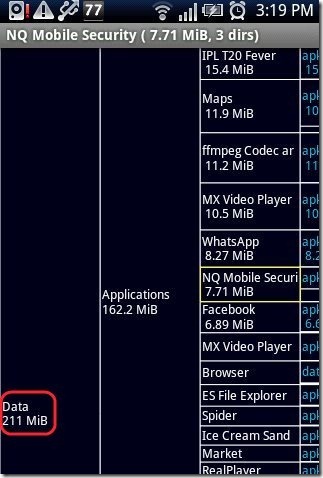DiskUsage is a free Android app to manage internal and external storage on Android. This Android app tells you everything about the disk storage including external and internal memory on Android.
The app even tells you the space used by each app installed on your Android phone. Also, you can check the space used by each file on your SD card. From there you can view and manage your internal and external memory on Android.
DiskUsage app is easy to operate and use on Android. This is the best way I found on my Android phone to check total storage on Android. The appreciating part of this smart Android app is its brief information of disk usage.
You can also scan and rescan the internal and external storage on your Android. The perfect feature of this Android app is its zooming part. You can easily zoom the space used and check the info in brief. Also, the app, tells you the total space, used space and free space including both internal and external memory on Android.
Some Key Features Of DiskUsage App To Manage And View Memory On Android:
- You can view the total space including phone and SD card storage.
- The app allows you to uninstall the unwanted app from your Android.
- You can zoom in and check the space info in brief.
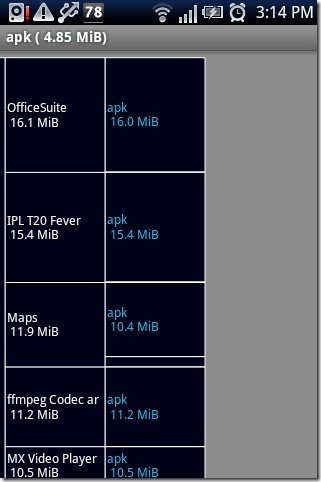
- The interface of the app looks quite easy on Android.
- The app allows you to rescan the storage from within the app.
- You can also apply smart filter and then work accordingly.
Also, check how to find space used by applications installed on Android reviewed by us.
How To Find Total Space On Android With DiskUsage App:
For Finding Total Internal Memory On Android:
Step 1: Install DiskUsage app from Google Play.
Step 2: Launch DiskUsage app on your Android phone.
Step 3: Tap on “App Storage” option.
Step 4: Wait for a while and the app will show the total internal memory on Android in the app’s “data” column.
For Finding Total External Memory On Android:
Step 1: Launch DiskUsage app on your Android phone.
Step 2: Tap on “Storage card” option in the app.
Step 3: Wait for a while and the app will show the total external memory on Android in the app’s “data” column.
With DiskUsage app, you can also check out the total memory used and the memory left including external and internal memory on your Android phone.
Take a look on How To Add Calendar On Android Home Screen Reviewed by us.
How To Install DiskUsage App On Android:
- Login to Google Play Shop or scan the QR Code below.
 Tap on search tab to search for “DiskUsage” app in Google Play Shop.
Tap on search tab to search for “DiskUsage” app in Google Play Shop.- Tao on install option to install the app on your Android phone.
The free “DiskUsage” app will be automatically installed. Hit here to download DiskUsage app from Google Play Shop. Now get updated about the storage of your Android phone and then manage your apps and files or folders accordingly on your Android phone.