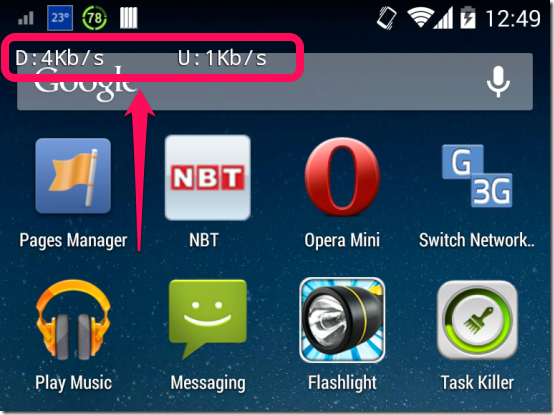Network Monitor Mini is a free Android app to see real-time upload and download speed on Android. It shows upload and download speed as a floating text, which is visible over all the windows. The text size is small, so it does not takes away lot of screen real estate. You can choose to display upload and download speed on any corner of the screen, change font size, and do more customization settings.
As you can see in screenshot above, it shows Download and upload speeds nicely. The font size that is displayed here is bigger than the default font that this app uses, so it takes even lesser screen space. Also, the text is a floating text, so it will be always visible. The download and upload speeds change in real-time, so you don’t need to refresh them.
How to use Network Monitor Mini:
Network Monitor Mini is quite easy to use. Download this app using link given at end of this this article. Once installed, it will start showing download and upload speed. In free version, you have to see both download as well as upload speed, while in paid version, you can choose to see either both, or even any one of them.
There are lot of customization features that this app provides:
Location of Text
You can choose where you want the text to be displayed. The free version lets you show upload and download speed in Top Left corner, Top right corner, Top (center), Bottom Left, Bottom Right, Bottom (center). You can also choose text alignment to be Left, Center, or Right. Pro version lets you specify your custom location as well. You can also choose the layout to by horizontal (so that both download and upload speed are displayed side-by-side, as in screenshot above), or vertical (so that download and upload speed are displayed one below another).
Prefix for Download and Upload Speeds:
By default, it shows “D” and “U” as prefix for download and upload speeds. You can choose to replace these by any characters of your liking.
Measurement Units:
You can choose to see speed in Kilobyte / s or kilobit / s
Specify Font Color, Size
You can specify font color, font size, opacity, height, width, and even choose a font from one of the installed fonts.
Limitations of this app
This app is pretty good to measure upload and download speed on your Android device in real-time. However, it does not shows any historical data, neither it shows usage by app. For that, you can check How To Find Internet Data Usage For Each App On Android.
My Opinion About This App:
This is a useful app if your internet speed varies a lot. You can at anytime see what is the current upload and download speed on your phone. Also, you can easily switch this app on or off. I really wish it had some additional features as well.
Get Network Monitor Mini here, or use QR code below: