Several Android phones launched in the past year don’t a LED notification light. This can be really frustrated for people who are addicted to it. With a notification light, you can know if you have any notification without touching the phone. Well, there is an Android app that can offer the best feasible solution to this problem.
In this article, I will cover a free Android app to wake screen periodically for important notifications. This app constantly wakes the screen of your phone so that you can see if you have any notifications. The periodic wake keeps you aware of the notifications and you can also know from which apps you got the notifications.
Also read: Group Android Notifications Like Gmail With Notifix
Wake Screen Periodically For Important Notifications
Pixel Pulse is a free Android app that wakes the screen of your phone periodically for selected notifications.
In order to make this app work, you have to do the followings:
- Enable Notification Content visible on Lockscreen (from Security Settings)
- Turn off the “Always On display” feature (if available)
- Turn on “Wake on New Notifications“
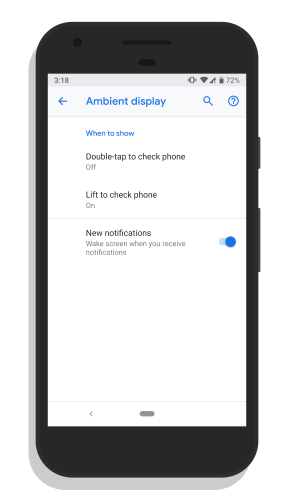
Apart from the above-mentioned prerequisites, you have to give this app Notification Access. When you open this app for the first time, it automatically asks for this permission. Otherwise, you can do the same from the Notification Settings.
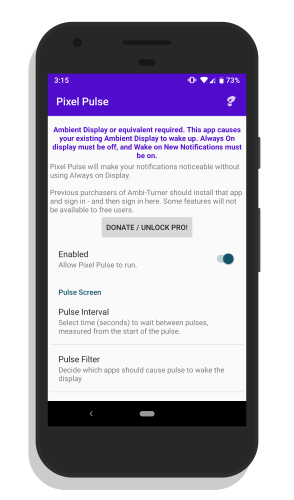
After the perquisites, tap the Enable toggle to allow this app to run on your phone. Below the toggle, this app has two settings; one to set pulse interval, and other to which app should cause the pulse.
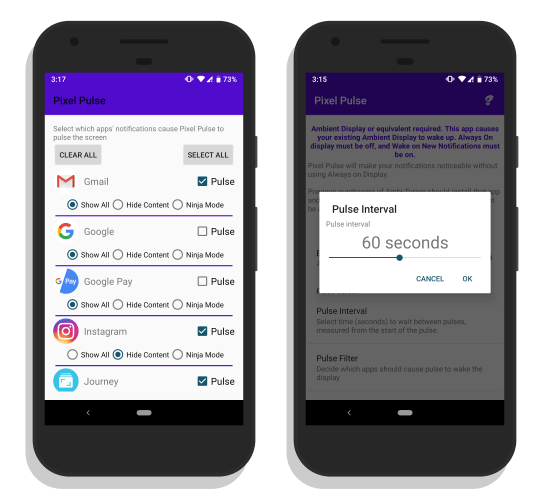
From the Pulse Interval options, you can set the pulse interval anywhere between 8 seconds to 120 seconds. This app wakes the phone screen between the interval you set here.
The Pulse Filter option lists all the apps installed on your phone. From this list, you can select the app whose notifications are important for you. Here, you also get options to hide the notification content on the lockscreen but this feature is only when you buy the app. Otherwise, you are stick with the “Show All” option which is pretty useful, after all, most people keep their phones to themselves.

Once you set everything, this app wakes the screen of your phone periodically as per your pulse interval time. It also wakes the screen whenever there is a new notification. This way, you can see if you have any important notifications without touching your phone. The above-attached picture shows a preview of the lockscreen wakeup.
Grab Pixel Pulse from Google Play Store here.
Wrap Up:
Pixel Pulse is a useful app for those whose phones do not have a LED notification light. With the help of this app, you can keep an eye on notifications while working without the need of touching the phone.