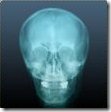XRay Camera is a free Android app that creates a real-time XRay like vision. You can now save an image, which you want to look like a XRay. The appreciating feature of this app is that, it gives real-time XRay effect to an image. Just tap on the XRay camera icon on the main menu and you will be ready to take real-time image giving it a real XRay vision. This XRay camera for Android actually uses your phone’s camera which makes this app different from all other XRay app in the Android Market. Along with the real-time XRay vision, this also sounds like a real XRay vision.
Also check out Luma Video Camera, video recorder for iPhone and iPad reviewed by us.
Some Key Features Of XRay Camera App:
-
You can take image with your phone’s camera by adding XRay effect to the image in real-time.
-
It also supports front camera if available in device.
-
It gives real sound effects with real-time XRay image.
-
You can also toggle flash to cause nice effects.
-
In addition, you can add skull and hand templates to the image.
-
Upgradable in Ad-free version.
-
Save the image to SD card.
Also check out Camera App with Photo Effects for Android reviewed by us.
You can watch a video which includes working of XRay Camera App for Android:
http://www.youtube.com/watch?v=6JU2gcVgoX8&feature=youtu.be
How To Install XRay Camera App:
-
Just login to “Android Market” or scan the QR Code below.

-
Click on “Search” option. Type “XRay Camera Free” in search tab.
-
Click on “XRay Camera Free” .
-
Click on “Install”.
The free XRay Camera app will be automatically installed. Click here to download XRay Camera app from Android Market. Install this great app today and give the images, a real XRay vision in real-time with your smart phone.