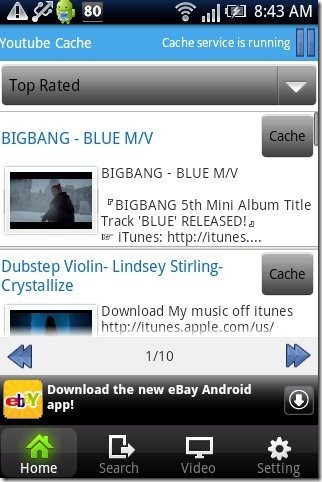YouTube Cache is a free Android app to cache videos from YouTube on Android. This Android YouTube cache app is a useful app in Android Market to view YouTube videos easily on Android.
The app allows you to cache any video directly on your Android and then you can watch those videos even if you have slow connection on your Android. YouTube cache app is specially designed to buffer YouTube videos properly on a slow internet connection. As soon as the app caches a video, it automatically saves the cache file on your SD card.
YouTube cache app provides you multiple options to manage YouTube videos on Android. You can search any video from within the app and play video online from the app itself. Also, the app allows you to select from different video quality which includes small, medium, large and HD720. Remember that the app caches a video only under a Wi-Fi connection.
Also, don’t get into the thinking that the app is a YouTube video downloader. The app only downloads the cache file of the video to SD card. You can then buffer or view those videos directly on YouTube even on a slow internet connection.
You can check out TubeMate app to download YouTube videos on Android reviewed by us.
Some Key Features Of Android YouTube Cache App:
- You can cache any YouTube videos on your Android.
- Search any YouTube video directly from the app.
- You can view the cache running from within the app.

- You can select from multiple video quality which includes small, medium, large and hd720.
- Play/pause the cache at any point of time.
- The app caches a video on Wi-Fi connection and then you can view that video on a slow internet connection.
- The app automatically saves all the cache video file on your SD card.
Also, check out WonTube app to download YouTube videos on Android reviewed by us.
How To Install YouTube Cache App On Android:
- Scan – QR Code below.

- No Barcode Scanner app? Then login to Android Market.
- Search – Type “YouTube Cache” app in search tab.
- Install – Tap on install option to install the app.
The free Android YouTube Cache app will be automatically installed. Click here to download YouTube Cache app from Android Market. Watch YouTube videos on your Android with fast buffering even on a slow internet connection.