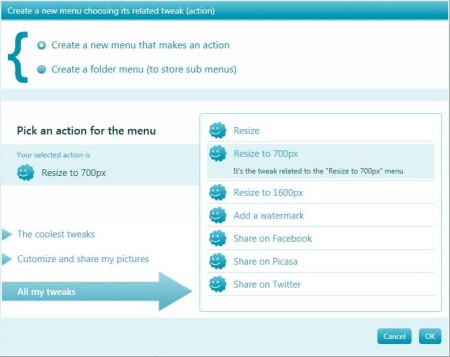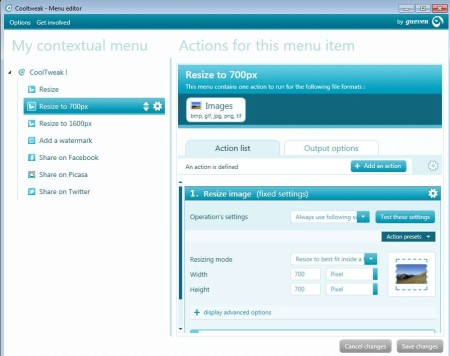CoolTweak is a free right click context menu editor, image processing and sharing utility which you can use in order to add to your right click context menu options like image resize, watermarking, social network sharing and a few others. All of these options will be available right from the right click menu, you won’t have to open any kind of editors, processing will begin right after you select the option from the right click context menu.
Control panel of CoolTweak can be seen on the image above, with all of the options that you can add to your right click context menu being listed. They can all of course be tweaked to your liking, the resize values can be changed and set manually, image that’s used for watermarking can also be changed, and lastly you can select which one of these options are gonna be shown to your right click context menu. Key features of CoolTweak – free right click image editor and sharer are:
- Good format support – manipulate and edit – JPEG, PNG, BMP and more
- Integration into your right click context menu – access from there
- Crop and resize images – create predefined size or set custom ones
- Direct image sharing via social network – Facebook, Picasa, Twitter
- Watermarking – add watermarks to images from right click context menu
- Easy to setup and highly customizable – select options you want
CoolTweak can save you a lot of time. If you are wondering where exactly can features like this be used, one example would be when you need to resize multiple images at different sizes. Simply create the proper resize command, for the right size, right click on the images and select it. CoolTweak will do the rest for you. Here’s a few pointers to help you get started.
Similar software: FileMenu Tools, Modify Send To, Shell MenuView
How to resize, watermark and share images and photos directly from the right click context menu with CoolTweak
Right click context menu with options will be added right after the installation. Default options with which the right click context menu will be populated can be seen on the image below:
These are the same options that you saw on the first image above. To edit the values of the resize entries, while you’re in the control panel, you’re gonna have to hover your mouse over that entry after which gears icon will appear.
Clicking on it will open up the menu editor, which can be seen on the image above. There you can change not just the size, but also whether or not you’re gonna constrain proportions, will there be cropping and so on. Same thing can be done for all the other right click options.
Conclusion
CoolTweak will save you a lot of time, and if you are processing a lot of images, by processing we mean resizing and watermarking, this is something that you should definitely have installed. Share buttons, resize and watermark can all be available from the right click context menu. Give it a try and see how it goes. Free download.