In this list, we shall talk about 4 Windows 8 apps that combine multiple social networks within one app. This especially comes in handy, say if you have accounts on multiple websites like Twitter, Facebook, YouTube etc., and although there are dedicated apps for these on the Windows 8 App Store, you might want an app that allows you to combine the functionality of all these apps into one. There can be multiple reasons of doing so- maybe you want to save up on data costs if you have a limited internet connection, or maybe you just want to save up on your disk space. Whatever may be the reason, these apps will come extremely handy!
1. F.I.T.Y.
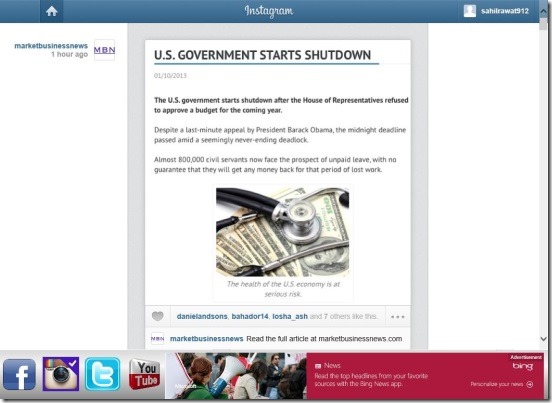
F.I.T.Y. is a Windows 8 app that combines a beautiful interface with amazing functionality by combining Facebook, Instagram, Twitter and YouTube into one app. Upon launching the app, you will be taken to the home screen of the app where you can select the network that you want to go to by clicking on the corresponding button at the bottom of the screen. Suppose you want to go to YouTube, click on the YouTube button at the bottom of the screen, and if you want to go to Facebook, click on that. Upon clicking on the corresponding network’s button, you will taken to an optimized version of the website that you clicked on. The one thing that I don’t really like about this app is that it does not show a touch-optimized version of the website, and merely shows you the desktop version of the website that you click on.
Read more about F.I.T.Y..
Get F.I.T.Y..
2. Meople.Net
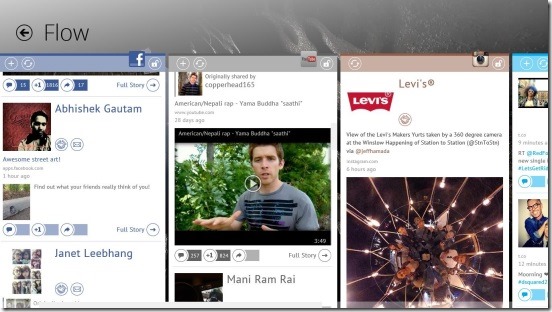
Meople.Net is a free Windows 8 social networking app that combines 12 social networks into a single package! It provides you access to Facebook, Twitter, YouTube, Tumblr, Instagram, Foursquare, Google+, LinkedIn, Groupon, VK, and Odnoklassniki through its homepage. All you have to do to access any of the above social networks is to click on the button corresponding to them and you will be asked for the login credentials, after which you will be taken to your corresponding profile. What I really like about this app is the Flow mode, where you can login to multiple social networks and see their homepages, all in one place! When you access the control bar of the app, the flyout at the bottom shows two buttons: Combined and Compact. These two can be used to change the viewing mode of the feeds. Combined, as it suggests will combine feeds from all the sites together, whereas Compact shows feeds under their respective sites, separated as rows. This versatility of the app makes it my favourite on the list!
Read more about Meople.Net.
Get Meople.Net.
3. Digital Dictator

Digital Dictator is an app for Windows 8 that combines Facebook, Twitter, Foursquare, and Yammer. The app makes for a handy companion when you don’t want to open up separate tabs in your web browser for all these social networking sites, and being extremely lightweight, it can be installed on any Windows 8 machine without using up much space at all! The app brings something new to the table, that is, you can post to two or more accounts of the same social network, simultaneously at the same time within the app! So if you have two Facebook accounts, you can login to both of them simultaneously, and do the same for the other sites that this app allows you to connect to. Now although this does grant you access to 4 social networks, you can’t access complete functionality of the above networks, unlike the apps that I discussed above. Digital Dictator merely allows you to integrate these accounts into one place, wherein you can type something and post it as a status to all the above networks at once, thereby acting more like a status posting app.
Read more about Digital Dictator.
Get Digital Dictator.
4. IM+

IM+ is an all in one instant messaging app that combines Skype Chat, Facebook, Windows Live Messenger, Google Talk, AOL/AIM/iChat, Yahoo!, ICQ, Yandex chat, Jabber and lots more. The app supports chatting to your online friends on these networks, without you having to log in to these websites separately. This networking app also allows you to send images, etc. while chatting, and sports an incredible interface. It allows you to log in to multiple networks at once, and shows you the online contacts in a metro style interface. Confused about which contact is from which network? You shouldn’t be, as it shows a small icon next to the contact’s name that indicates the network that the contact is from, for example, if the contact is online from Facebook, it will show you a small “f” (Facebook logo) next to the contact name. The touch optimized interface and the incredible cool Metro themed UI with a classy looking backdrop make this app a complete deal maker.
Read more about IM+
Get IM+.
Unfortunately or should I say fortunately, the above are the only four free apps on the Windows Store that allow you to access multiple social networks at once. Be sure to check them out, as they pack some serious power into one small package! My personal pick out of the above apps- Meople.Net. Which one is your favorite? Do let me know!