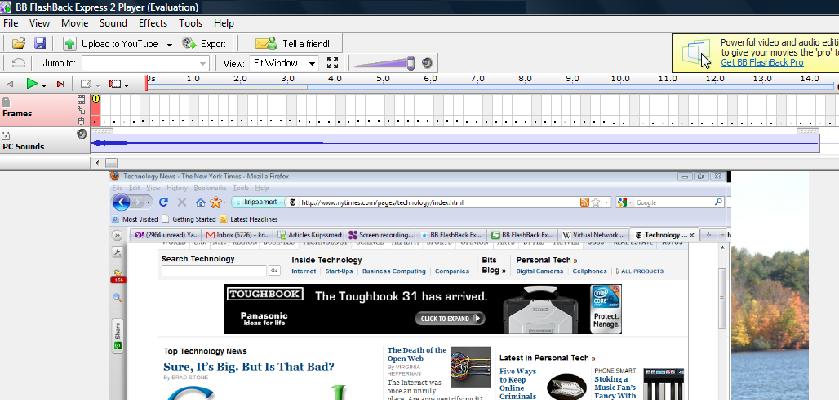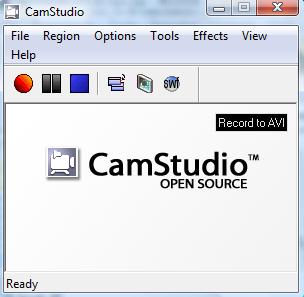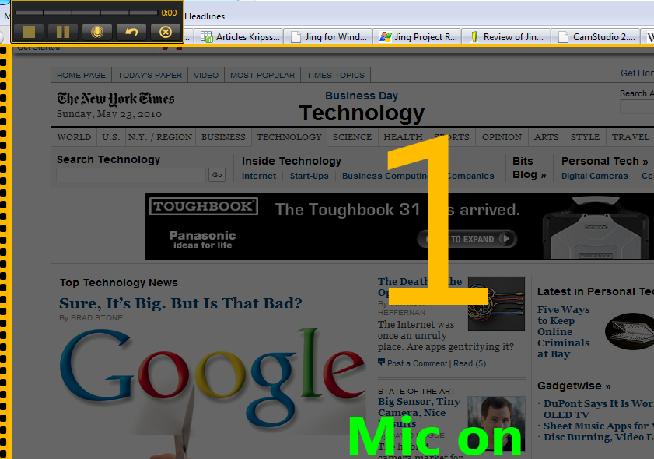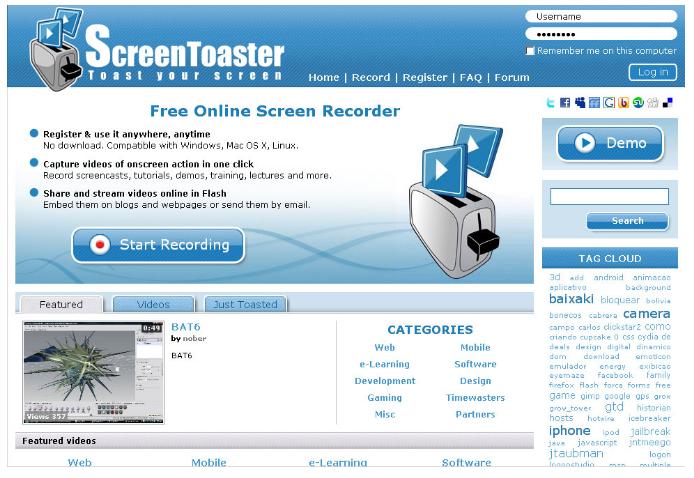Here are 5 free screen recording software that can create compact, high quality movies of your desktop for tutorials, demos and presentations.
1. uTipu
uTipu is a thin free screen recording software that grabs your onscreen action. uTipu comes along with a default youtube uploader.
You will have to register with uTipu to use this free screen recorder. You can record your entire screen or just a small portion of it. It follows your cursor and there is a yellow translucent circle highlighting your cursor. However you can disable this if you wish to.
Screen Recording options allow you to pause and stop your recordings and it also has annotation controls allowing you to do drawings. It records the video up to 20 minutes long.
uTipu lets you to add audio narration as well to your screen recordings. There is a ‘Voice-over’ feature that allows you to redo the voice after the recording. You can edit your video to trim and select portions from your whole screen cast. It saves the files as a web standard Flash Video (FLV) format. The new version 2.0 has provided an option to save the file in AVI format too. If you want to save in any other format, you can use this free video converter.
uTipu provides a server space up to 250MB for free hosting of your screen recordings. Expert users can play with frame rate control and VNC server setup to record screens on remote computers. The new TipCam v2.0 include multi-language support. For a freeware screen recording tool uTipu provides enough features to work with. Try uTipu by following the link.
2. BB FlashBack Express
Blueberry FlashBack Express is free screen capture software that helps you to create high quality screen video in real time. You can export you file to Flash or AVI format.
You have options either to capture the full window or a specific framed region in your screen. You can set to capture sound from an attached microphone, PC speaker or from other sources and you can even use a webcam to capture video. Once you are done with your screen recording, you can easily share your files by uploading it to youtube, Blip.tv, Viddler, and Revver. You can also embed the video in a webpage.
BB FlashBack Express allows you to review your recording frame by frame. The playback of your screen capture would look the picture shown below.
You can customize number of frames per second. The lower the frame rate the smaller the size of the file. This freeware does a decent job in capturing your computer screen. Reach out to BB FlashBack Express free screen capture software.
3. CamStudio
CamStudio is yet another free screen recording software that runs on Windows OS. This free screen recorder comes with a very simple and easy to use interface which any beginner can start with.
CamStudio allows you to have screen captions to your recordings and also a video annotation feature to personalize your recordings. You can also capture through webcam with this software. The files can only be stored as Flash ie. it only support SWF or AVI format.
You can record the whole screen or just a region of it and can also reduce or increase the quality of your recording based on what size video you want. CamStudio also comes with a Loseless Codec that results in a much smaller file size.
Find CamStudio tool by following the link.
4. Jing
Jing is a great piece of software that’s freely available to capture your onscreen activity. It’s designed to run on Windows and Mac platform.
Jing is a light weight program. As you open the application a small yellow icon sits on the top middle of the desktop screen. Hover your mouse over it three more circles come to view. One circle is to capture image or video, middle circle is to view the history and the third circle provides you with more options.
You can start capturing your screens anytime just with a mouse click. It will get you the best quality video files in an appealing size. You can share your files with Screencast.com or Flickr. You can also directly share it through Twitter, email or IM. Try out Jing project free screen capture software by following the link.
5. ScreenToaster
ScreenToaster is unique web based screen recorder that makes it possible to make videos and screen casts for free. There is nothing to download with this software.
Start by logging into your account. Hit the Red button and wait for the java applet to load. Of course this takes quite a long time. Once this step is done, you are ready to record. When you are finished recording you can edit it by adding subtitles to it.
Update (28-Aug-2012): ScreenToaster has been shut down.
You can share your video with youtube or upload it to ScreenToaster. You can also download the video to your computer. Though it does lack editing or trimming features, it’s worth giving it a try when you don’t have any other option to download or install a file. Find ScreenToaster free computer screen recorder by following the link.
Other web based online screen recorders that you can try are: ScreenJelly, and ScreenCastle.
Also Read: 5 Best Free Screen Capture Software