This article talks about 3 free extensions to add custom subtitles to Netflix on Google Chrome.
Netflix is now available in over 190 countries worldwide. But most of the content on Netflix is only available in the English language. Netflix does provide subtitles in some other languages but the number is very less and doesn’t cover most of its ESL audience.
With these free extensions, you can add custom subtitles files to Netflix on Google Chrome. Some of these extensions search the subtitles online and some let you upload the subtitle files from your computer. You can upload .STR or .DFXP format and add it to the video. This way, you can load custom subtitle files on Netflix.
Also read: Access Netflix Hidden Categories on Chrome With These Free Extensions
3 Free Extensions To Add Custom Subtitles To Netflix:
Substital
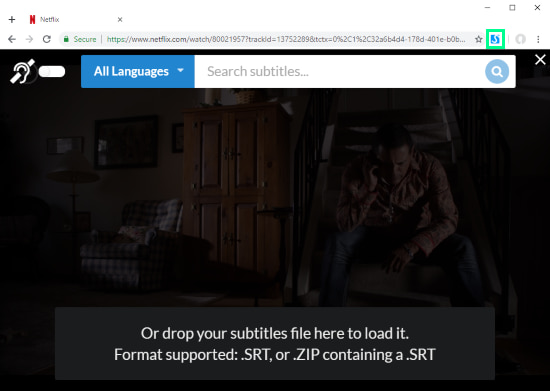
Substital is a free Google Chrome extension that allows you to add custom subtitles to online videos on Netflix, YouTube, Vimeo, etc. You can use this extension to load custom subtitles in Netflix. With this extension, you can search subtitle file online or you can upload a subtitle file from your computer. It supports .SRT file format for subtitles and you can directly also add .ZIP file containing a .SRT file.
In case of online search, simply type your subtitle query and click the relevant result to load that subtitle in Netflix. And, in case of custom subtitle file, it automatically loaded that in the video. After adding the subtitles, you can customize its appearance as well. You can change the font size, color, and can also add a custom font background color. This extension also gives you an option to sync your subtitles manually.
Download this extension to add custom subtitles to Netflix here.
Subtitles for Netflix
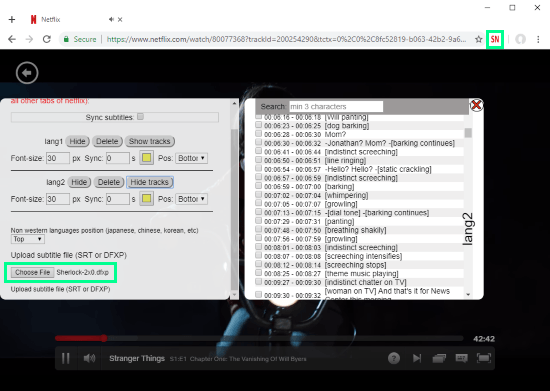
As the name suggests, Subtitles for Netflix is a free Google Chrome extension to add custom subtitles to Netflix. With this extension, you can simultaneously load multiple subtitles on Netflix. You can load the subtitles provided by Netflix itself and can also add custom subtitles files. This extension supports .SRT and .DFXP subtitle file formats.
When you load subtitle(s) with this extension, it gives you various options to control and adjust the subtitles. In the case of multiple subtitles, you can sync all the subtitles, and hide, delete, or view each subtitle file. You can change the font size and color for each subtitle individually and change their position on the screen as well. This extension can helpful for foreign language learners.
Here is a link to download this extension to add custom subtitles to Netflix.
Super Netflix
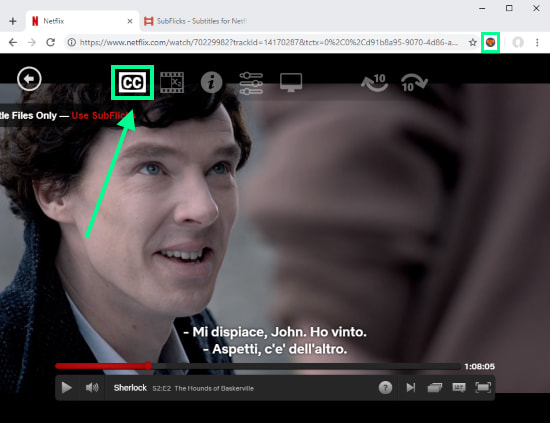
Super Netflix is another free Google Chrome extension that adds a bunch of functionality to Netflix on Chrome. With this extension, you can add custom subtitles, change video quality, adjust playback speed, and more. For custom subtitles, this extension only support .DFXP files. So, if you have a .SRT file, you have to convert it to .DFXP file first. You can convert the subtitles on SubFlicks website or directly download the .DFXP subtitles from there.
Once you have the subtitles in .DFPX format, simply click the CC icon on the Netflix playback screen and load the subtitle file there. This way, you can easily add custom subtitles to Netflix with this extension.
Download this extension to add custom subtitles to Netflix here.
Wrap Up
These are the 3 free Google Chrome extensions which you can use to add custom subtitles in Netflix. With these extensions, you can enjoy the Netflix content with your own regional subtitles.