This post lists some free social proof popup notifications that you can add to your site. With these, you can show live sale notifications on your site to visitors and other site activities. In the following post, I will talk about some free WordPress plugins and online services to do the same. The social proof notification tools I have added in list below require WooCommerce or Shopify installed on your site and then you are good to go. They allow you to customize the look and feel of the notification popup and you can turn them off whenever you want.
If you have an online store then there are high chances that your site visitors will reply on reviews of the products and your sale stats. If you don’t show your stats then a user might leave your site. To prevent this, the concept of social proofing comes in to the picture. With this, you can show live activities on your site which will be visible to the site visitors and it will increase their confidence in purchasing from you. And this is what I will be talking about in this post.
Even though, there are some plugins and tools which show fake sale notifications but that is not gonna happen here. Here I will list some genuine tools which rely on your WooCommerce data and show correct sales data on site. Apart from just sales data, you can use these to show sign up activities and visitor count. The following tools create the traditional popup notifications but the difference is that here they show site activities to gain user trust to eventually convert him/her into a customer.
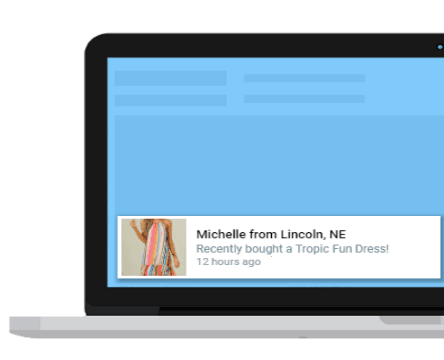
How to Add Social Proof Popup Notifications on your Site?
Proof Factor
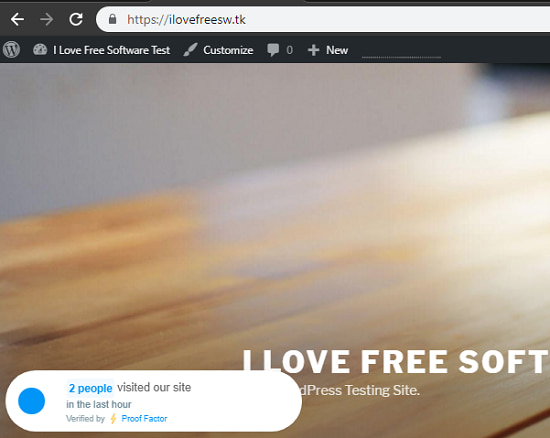
Proof Factor is one of the best free services that you can use to display social proof notifications on your site. It works with WooCommerce, Shopify, Bigcartel, WordPress, Wix, and ClickFunnels. You just have to add a special code it gives on your website and there is a WordPress plugin as well. In the free version, of the plugin, you can show 1,000 unique visitors/month and you can easily configure it. You can integrate WooCommerce in it using API keys and leave the rest on it. It offers you pretty dashboard to configure the campaign and design the notification popup.
To use this service, you will have to sign up for its free account. If you want to use it on a WordPress site with WooCommerce then you will have to install the WP plugin by searching it in plugins directory. Next, you can follow these steps to create and launch the campaign.
Step 1: After you enable the WordPress plugin, you need to get the API keys from your Proof Factor account. For that, sign in to your dashboard and copy keys from the “Settings”. Next, you add those API keys in the plugin. When you have added the API keys, you will also have to connect it to WooCommerce, the option is there.
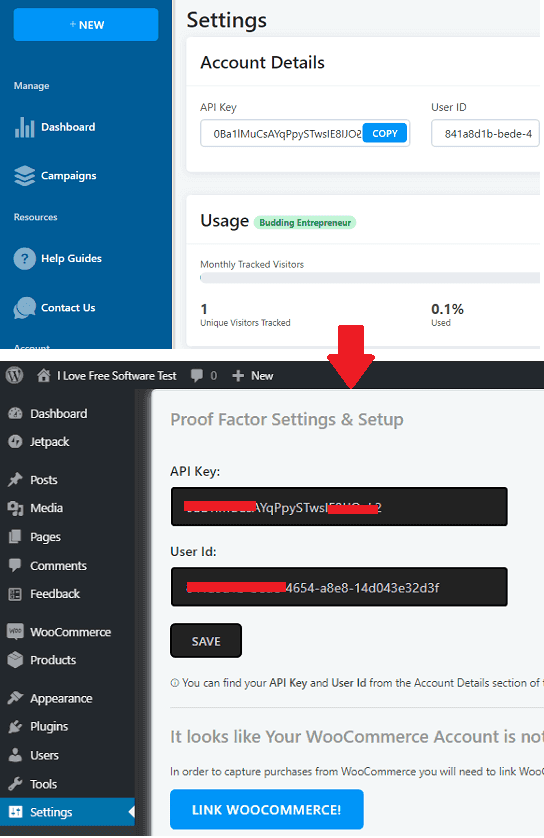
Step 2: Now, you have to create a campaign on the Proof Factor website. Create your first campaign and give it a name. Next, you have to configure what you want to show in the notification popup. You can show live users on website, recent activity, and other things that you can see there.
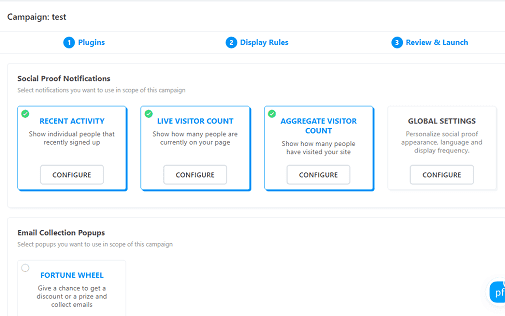
Step 3: Configure the notification popup as the wizard proceeds. In the end, you can see the preview of the popup and the launch the campaign. You can then turn to the website and it will start showing the notification. You can see this service in action in the screenshot I have added above.
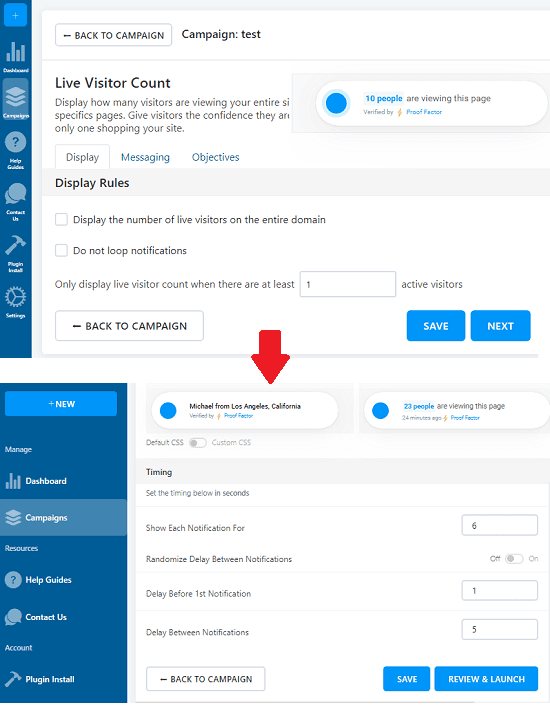
This way, you can use and configure this social proof popup notifications service. If you don’t use WordPress site then you have to add code in the HTML source of your site pages. You can get that code from the “Plugin Install” section on the Proof Factor website. Also, it shows site stats there and you can also see quota that you have used against your account limit.
WooBought
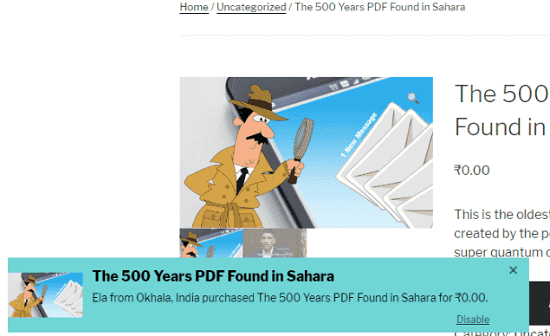
WooBought is simple and amazing plugin for WordPress that you can use to show live sales on your website. This works primarily with WooCommerce and the lite version of the plugin is absolutely free with some limitations. But if you want more customizations and other options then you can consider the pro version of the plugin. After installation, it lets you design the notification popup and you can tweak its a lot of aspects. It lets you specify the location for the popup, message to display, how much older sales you want to show, and time interval between next notification. Specify all these details and then you are done.
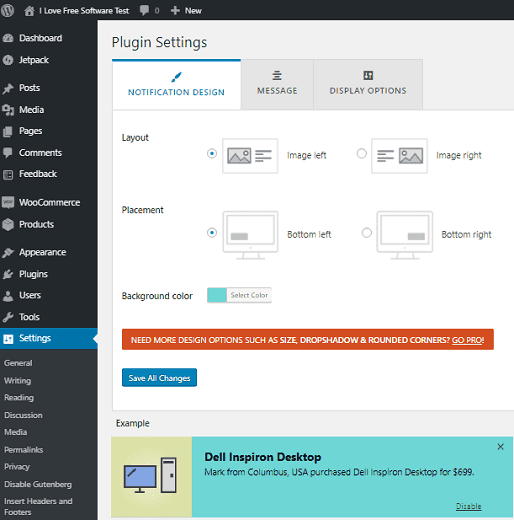
Install the lite version of the plugin(free) using URL I have given. After that, you can just configure the notification popup. Select “WooBought – WooCommerce Live Sales Notifications” option from the WordPress “Settings” section in the sidebar. Select the theme for popup and then specify the message you want to display. There are different sections in the plugin settings you can tweak. In the end, save your changes and it will start showing the notification on your store. You can see it in action in the screenshot I have added above.
WP Real-Time Social-Proof
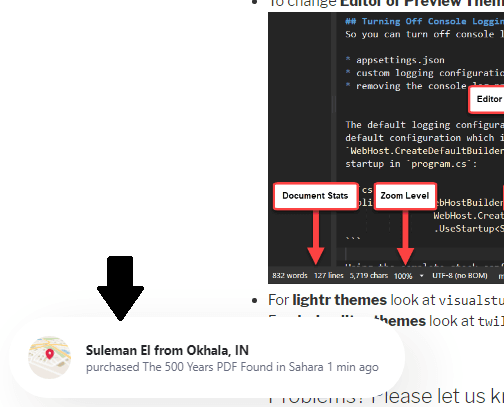
WP Real-Time Social-Proof is a simple WordPress plugin that you can use to show social proof notifications. It lets you create a simple notification popup and you don’t have to handle the WooCommerce part. It automatically fetches sales data from WooCommerce and starts showing the notifications. From the settings panels, you can adjust the look and feel of the popup and even customize when you want to display it. There are a lot of parameters you can use such as whether you want to allow it on mobile devices, how old sales data you want it to show, message, theme, and some others.
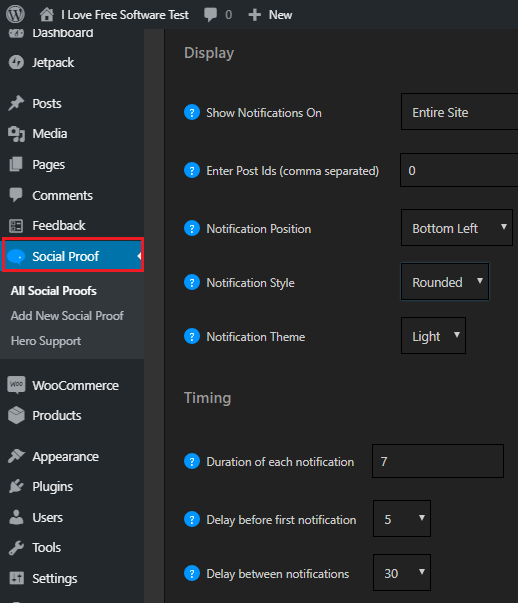
You can easily install this plugin in WordPress using the above mentioned link and start using it. Just configure the popup parameters from the plugin settings that you can see in the above image. You can access plugin settings from the WordPress sidebar and then save the changes. You can change so many aspects of the popup and then activate it. It will immediately start showing notifications based on the settings you have configured.
Sales Notify for WooCommerce
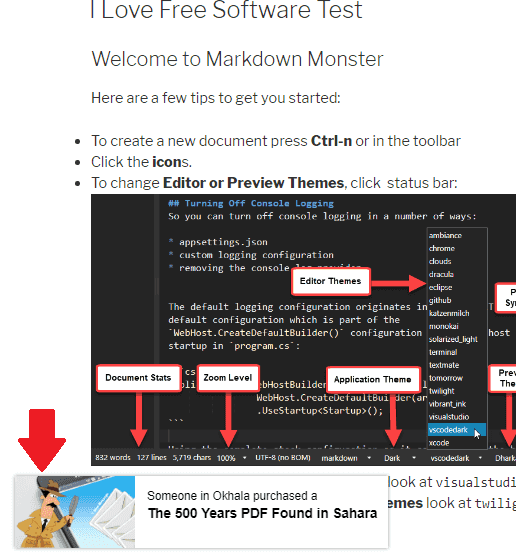
Sales Notify for WooCommerce is the last free tool in my list which you can use to show live sale notifications on your site. This is also a WordPress plugin and works with WooCommerce. This is an extremely simple plugin which you can use to show proof of sales on your site. Here you literally have to do nothing in order to make it work. You just install it and forget it. It will automatically keep showing sale notifications on the site. But if you want more features than you can have a look at its pro version.
If you don’t want to waste time in configuring notification popups layout then this is the plugin for you. Or, if you don’t want to get into the technical aspects of these type of plugins then you can go with this. Just install it from the WordPress plugin directory using above link and you are done. After you activate it, it will automatically start showing you live sale notifications. The only limitation here is that you cannot edit its look and feel. And I believe that is okay for local online stores.
Final thoughts
These are the best free plugins and services that you can use to show social proof popup notifications. You can use them on your site if you use WooCommerce for selling your products online. Also, some of these tools support other shopping systems such as Shopify and non WordPress sites. Based on your needs, you can select the tool from this list and install that. The installation process is not tough if you already have WooCommerce set on your website. So, if you are looking for some free proof of sales notification popup services then this post will be really helpful. Also, if you know some other nice tools to do the same the do share them with us.