Officially there is no Pinterest application for Android, to access this social network you are gonna have to use the default browser that comes with your smartphone which should be enough, although not as smooth as an actual app would be. Despite of the fact that there are no special apps for Android, there are still a lot of unofficial Pinterest apps available for download from the Google Play Store, which should make your Android Pinterest experience slightly better. Also check out our article on basics of Pinterest, if you are new to Pinterest.
Daily tips for Pinterest

Now this app isn’t something that can help you out with Pinterest directly, it’s actually a mobile magazine application about Pinterest. It will send daily tips and tricks on how to make the Pinterest experience even more fun for the users. This application is aimed more for those who want to gather a larger following on this social network. You’ll realize that when you install the app and see that it mostly talks about how to improve the attention that your pins and repins are getting, but there are also guides for beginners and even videos, so everyone should try Daily Tips for Pinterest Android app.
Gallery+ for Pinterest

Now this is an Android Pinterest app that can actually be used to connect to Pinterest and interact with it in a very cool way. Gallery+ for Pinterest allows you to do practically everything that you would do if you are accessing Pinterest through a browser, only it does it a bit differently. Pinboards that you are reading are displayed as slides in a slide show. Creating pins, reading pins, even pin search is present, so Gallery+ for Pinterest would be the next best thing since there is no official Pinterest app for the Android OS. This Pinterest app though is not free, it is a paid app.
Pin My Photo

Update (25-Aug-2012): This app is not available in Google Play Store any more.
Pin My Photo is a great application for all those who have a lot of personal photos that would like to share on Pinterest. Pin My Photo will allow you to upload any personal images that you might have to Pinterest for everyone to enjoy. To activate image adding you need to tap the screen of your phone, the usual, after which the image upload dialog will appear. You can select images that you’ve taken with your phone camera and pin them right away to the web, very useful indeed.
Pinterfetch
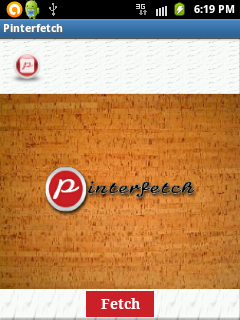
Update (25-Aug-2012): This app is not available in Google Play Store any more.
Very unusual name for an application that is very powerful and should be installed on the phones of every photography lover. With this app you don’t need to have a Pinterest account, just like with the first one. Pinterfetch will automatically gather the most popular images that are publicly available on Pinterest, download them for you to browse on you phone. Images are selected at random, so there will be something for everyone.
Conclusion
These are 4 best Pinterest apps that are currently available. Some users and even developers who create Pinterest apps are reporting that Pinterest is blocking third party Android apps, but for the ones that we tested there were no such complaints. It doesn’t cost you anything to try and see if they work for you, first one will for sure, since it doesn’t connect to Pinterest, and if some of them don’t no big loss, just use your browser to use this pinteresting social network ;).