Here are 2 free DjVu to PDF converter software for Windows. DjVu file is similar to PDF format file. It can store text content, scanned images, etc. However, DjVu file is less popular in comparison to PDF and there are tons of PDF viewers also available. Therefore, if you are looking for DjVu to PDF conversion software, then these two software will be very helpful to you.
While first software on this list lets you view DjVu file, convert DjVu pages to JPG images, etc., another software on this list is a popular eBook manager. Both of these software are special in terms of their features.
So, let’s check these free DjVu to PDF converters one by one.
DJVU to PDF eBook
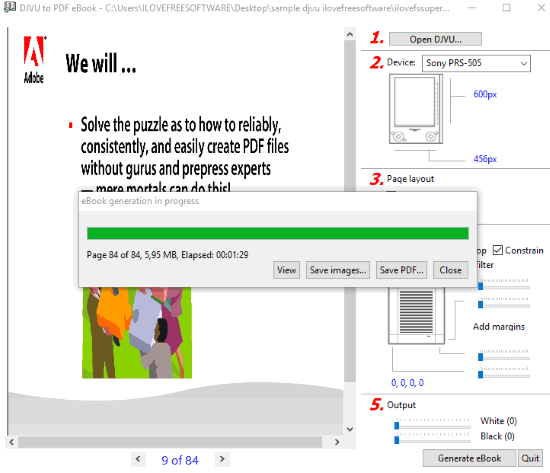
DJVU to PDF eBook (Homepage) is a very simple software but works great. It has two great features. The first feature is you can convert DjVu pages to JPG images and another one is its DjVu to PDF conversion with different settings.
Once you have added DjVu file, you will be able to view the content of that file within its interface. This is another interesting feature as this software can also be used as DjVu viewer. After adding the DjVu file, you can set options like make output PDF black and white using the sliders, automatically deskew and auto crop pages, split and rotate pages, etc. All such options are present on the right part and the left middle part helps to view the DjVu pages. Once you have done the settings, use Generate eBook button. It will open a small window which helps to save DjVu pages as images or a single PDF file.
Note: This software requires Java Runtime Environment to work. So, you should install it before you can use this software for DjVu to PDF conversion.
If you want to try DjVu to PDF websites, then this list will come in handy.
Calibre
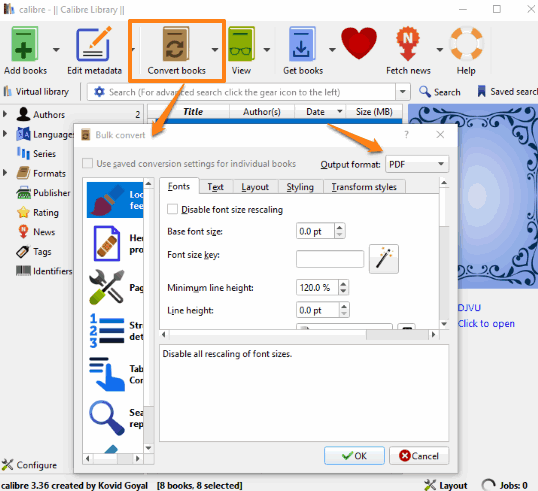
Calibre is more than just a DjVu to PDF converter software. It is a very popular eBook management software which has tons of features. It lets you organize, EPUB, PDF, DJVU, and format eBooks. Apart from that, you can also edit eBook metadata, get eBooks in MOBI or other formats, etc. For DjVu to PDF conversion, it has two options: convert an individual DjVu file or bulk convert input files.
Once DjVu files are added, select single or multiple files based on your needs. After that, you can use “Convert books” drop-down menu and then select individual or bulk option. Finally, you can set the output format as PDF and then begin the conversion. To access output files, right-click on any of the input DjVu files and use open containing folder option.
It also lets you set other options before conversion, like look & feel, page set up, etc., but the output comes really good with default options.
Its full review is also covered by us.
The Conclusion:
Here I close this list which has 2 really useful DjVu to PDF converter software. Among all these software, “DjVu to PDF eBook” is my favorite. It can be used as DjVu viewer, DjVu to image converter, and DjVu to PDF converter. Try these software and then you can get a better idea which one is most useful to you.