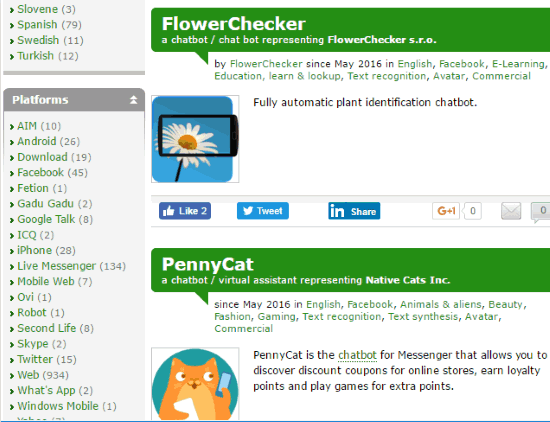Today, I will introduce you to 4 free online Facebook bot directories. These Facebook directories list a number of different Facebook bots that you can integrate with your Facebook messenger. These Facebook messenger bots can assist you from receiving daily weather forecasts to search coupons online. Well, the limit is endless and you can explore a lot of Facebook messenger bots in these Facebook bot directories.
Some of these Facebook bot directories list bots in different categories like communication, design, developer tools, and many others. I am quite excited to tell you more about these Facebook bot directories and different Facebook bots that you can discover from there. I am also quite sure you will love these Facebook bot finder websites and discover some handy bots and make them your personal assistant :)
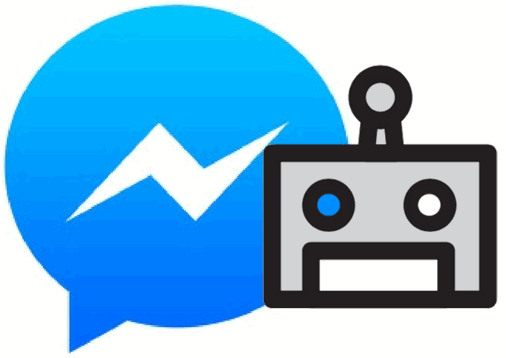
If we talk about bots, these artificially intelligent creatures are found on many online platforms like Twitter, Slack, etc. Like you can use a Twitter bot to automatically turn your photos into art. On Slack, there are bots to get stock quotes on Slack, tweet from Slack, and you can even use a bot to chat anonymously with a team member on Slack.
Getting back to Facebook bots, they can help you in solving simple maths expressions, get stock quotes, identify objects in images, etc. There is even a Facebook bot messenger to chat anonymously with strangers on FB messenger. In this article, I will introduce you to 4 free online Facebook bot directories from where you can choose from a number of different Facebook messenger bots. The best part of these free online Facebook bot directories is that you can even find bots for Slack, Android, Kik, Telegram, and many other platforms.
So let’s get started and see these different Facebook bot directories:
Botlist:
Botlist is a free online Facebook messenger bot directory. You can explore a number of different Facebook messenger bots on this website. It lists Facebook bots in different categories like developer tools, file management, food, finance, etc. So, you can explore these different categories on Botlist to get a bot that will assist you right within from your Facebook messenger.
When I explored Botlist, I discovered some amazing and exciting bots like Decodemoji to decode emoticons in its Entertainment category, Pokemon Go bot to receive help in becoming a Pokemon master in its Social & Fun category, and many others. You might have got an idea about different types of useful Facebook messenger bots that you can discover from this free online Facebook directory.
You don’t need to login/signup on this free online Facebook bot directory to search or add Facebook bots. To add a Facebook bot just visit the link provided above and then select a category. When you will open a particular category then you see a number of different FB bots. Select a Facebook messenger bot to install and then click on MESSENGER button. It will then open up Facebook messenger web application and you can start interacting with that bot.
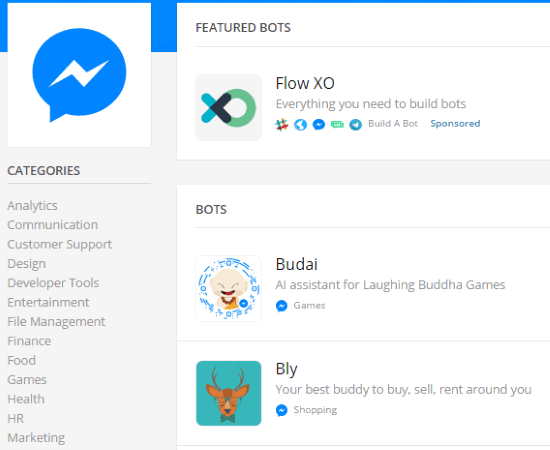
You can also find bots for these platforms on Botlist:
- Slack
- Telegram
- Kik
- iOS
- Android
- Skype
- Messenger
- Discord
- Web
- SMS
Bot Finder:
Bot Finder is another free online Facebook bot directory that offers a number of Facebook messenger bots. It also offers a number of different Facebook messenger bots but it does not list them in categories, as is done by Botlist. So it can becomes a bit tricky to its different Facebook bots, but if you are looking for a particular Facebook bot then you can search for it using its search box.
During my testing of Bot Finder, I came across different exciting bots like Alex WikiMessenger which returns Wikipedia article links for every keyword you send to it, BFFTrump bot which returns information related to Donald trump statements, etc. You can explore more Facebook Messenger bots by visiting the link provided above.
The process for adding Facebook bots from Bot Finder is same as in Botlist. Go to the link provided above and select a Facebook bot that you want to add. After that, its description is displayed and you can click on “ADD TO MESSENGER” button to add that Facebook bot.
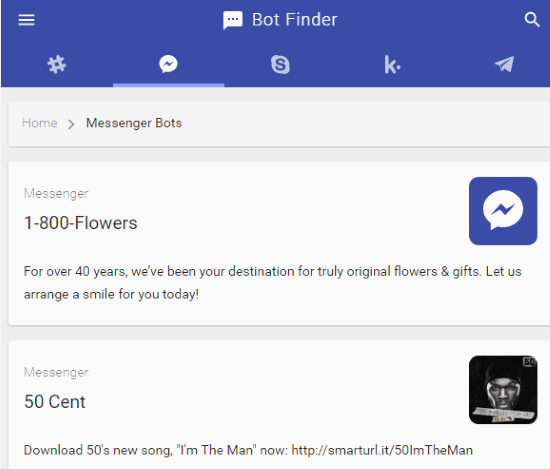
You can find bot for these platforms on Bot Finder:
- Slack
- Messenger
- Kik
- Telegram
- Skype
BotPages:
BotPages is an Online Facebook bot directory that lists a number of different Facebook Messenger bots in different categories like business tools, education, fun, news, etc. Exploring different Facebook bots is very easy on BotPages.
When I was exploring BotPages, I found some exciting bots that I will recommend you to check out. I found a ShelfJoy bot that suggests hand curated books, Whatson bot to play quiz game on Messenger, and you can explore a lot of exciting stuff by visiting BotPages from the link provided above.
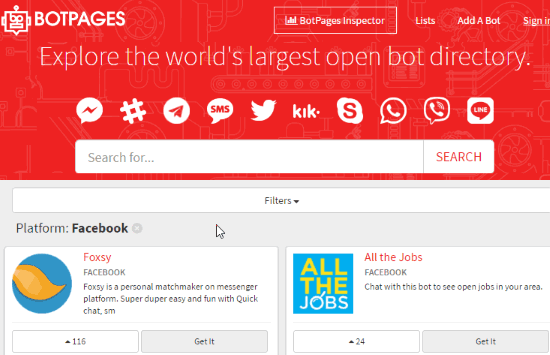
To add Facebook bots from BotPages, visit its homepage from the link provided above and select Facebook as a platform from the filters that appear on the left part of its interface. You can also select a category and then it will just display Facebook bots in that category. Now, just click Get It button that appears on a Facebook bot to add it your bot list.
You can also discover some exciting bots for these other platforms too:
- Slack
- Telegram
- SMS
- Skype
- Viber
- Line
Chatbots.org:
Chatbots.org is another online Facebook bot directory. You can explore this website to discover a number of chat bots for Facebook and interact with them.
To add a Facebook chat bot from this free online Facebook chat directory, visit its homepage from the link provided above. After that, select your native language and Facebook as platform from the filters. Now, select a Facebook chat bot and click on the link given at the end of its description to add it.
Verdict:
This article lists 4 free online Facebook bot directories. You can explore these Facebook bot directories and discover some useful bots and add them to your Facebook messenger. I personally like Botlist and Botpages as they list all Facebook bots in different categories.