This article talks about 5 free Android screen recorder apps. Using these apps, you will be able to record everything happening on your Android screen for free and with ease. These apps are good for both casual users and professionals. No matter, you want to show off your gaming skills to your friends or you are doing it for your YouTube channel, these apps are your one stop solution for all the Android screen recording needs. All of these apps provide you with various options to make your recordings look professional and enjoyable to the viewer. They also offer the option to show screen touches so that your viewers know what are you doing in the video and where are you touching on the screen.
And if you like an app which doesn’t show the screen touches then still there’s nothing to worry about. You can enable the screen touches natively on your Android phone. To do that, follow the below-mentioned steps.
Go to Settings -> About Phone -> Tap on Build Number 7 times to enable Developer Options. When Developer Options are enabled, tap on it and enable the option Show Touches.
So if you’re all set, let’s get started with the apps.
Note: For users having Android 5.0 (Lollipop) or above, the screen recording feature can be accessed natively and without any need of rooting the phone. If you’re on Android 4.4.4 (KitKat), then you will have to root your device before you can start recording the Smartphone’s screen.
1. Lollipop Screen Recorder:
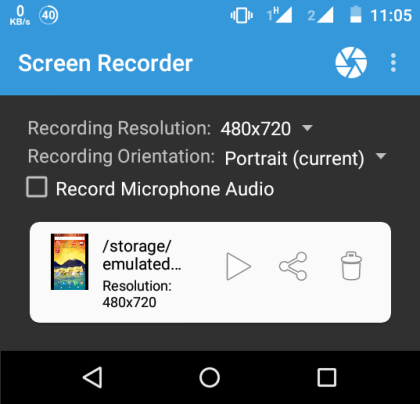
Lollipop Screen Recorder is a simple to use and minimalist Android screen recorder app. The app doesn’t pack too many options, but it does provide the essential ones. There are only 3 customization options for you to play around with. They are Recording Resolution, Recording Orientation, and Enable/Disable Microphone Audio. The available resolution choices will vary as per your device’s supported resolutions and for Recording Orientation, you can choose from Portrait and Landscape. When you have adjusted all the settings, you need to tap on the circular icon at the top right corner and screen recording will start instantly.
When you’re done with recording, just pull down the notification tray and tap on Stop option. The recorded video will be available in the app and you can then choose to play it, share it, and delete it.
2. AZ Screen Recorder:
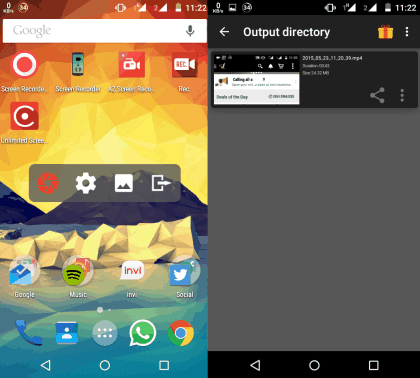
AZ Screen Recorder is a really amazing and feature rich Android screen recorder. The app provides you with a minimal interface matching to that of Android widgets of various apps. On the widget-like interface, you will find 4 options: Record, Settings, Gallery, and Exit. From the Settings option, you can adjust a lot of things: Stop options, Resolution, Bitrate, Orientation, Enable/Disable audio recording, Enable/Disable touches, and the Output directory. The Stop option gives you the options to choose how would you like to get the option for stopping the recording. You can choose from Notification, Red blinking dot, On screen turns off or Time Out. On adjusting all of them as per your wish, tap on Record option to start recording and stop it using the option chosen by you.
For the recorded videos, you can choose to share and delete them. The app also offers options to trim the video and convert to GIF, but they are a part of paid upgrade.
3. Screen Recorder:
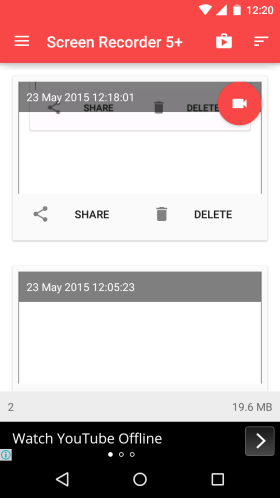
Screen Recorder is the next and a powerful Android screen recorder for you. For recording purpose, you can choose the video resolution, recording quality, frame rate, delay timer, turn off recording on sleep/shake, and enable/disable screen touches. The app also has a minimal interface option which provides you with a widget-like interface. This interface has shortcuts to all the main and important options of the app and the interface is available from any screen.
The best feature of the app is that you can also draw on the screen while recording. It is a really great feature for those who are making tutorials or review videos. Other than this, the app also has GIF maker and Video trimmer, but these two options didn’t work for me during my testing.
4. Rec.:
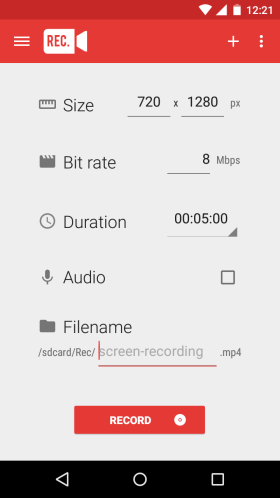
Rec. is an Android screen recorder app with an awesome user interface, but it has one limitation. It lets you record video of only up to 5 minutes in the free version. If you’re okay with it, then you can give it a try. The app lets you choose custom resolution, bit rate, duration (below 5 minutes), enable Audio, and file name. When you are done with adjusting settings, tap on Record button. The app has a time delay of 10 seconds. When you’re done with recording, you can stop it from the notification tray.
5. Unlimited Screen Recorder Free:

Unlimited Screen Recorder Free is the last Android screen recorder in this list. As the name suggests, this app lets you record your Android screen with no limit on time. There are also various settings which you can adjust as per your wish. Those are: video bitrate, video codec, framerate, resolution, orientation, audio sampling rate, duration, enable/disable touches, and video save location. To start recording, there’s an option called Rec. Tap on it to start recording and when you want to stop, you can do so by pulling down the notification tray and tapping the Stop Recording option.
These are the 5 free Android screen recorder apps. Try them out and start recording your Android screen, who knows you might have next biggest YouTube channel.
You may also like: 5 Free Screenshot Taking Apps for Android.